Nope! Neither of these functions erase preset memory. The "restore factory presets" function is bank3+bank4+patch3 while in Shift mode... that's the only function which affects the preset memory.Rexington wrote:will either of these functions erase the preset memories ?understand this, a global reset will fix it, also a "reset parameters" while panel is active will fix it.
(shift mode, bank3+bank4+patch1, press low c# twice)
Sub Phatty post-release firmware v1.2.1
Re: Sub Phatty post-release firmware v1.1.0
Re: Sub Phatty post-release firmware v1.1.0
Hi Chih-Yu, unfortunately I have not had time to recreate these problems yet... I'm working on Minitaur and Taurus3 firmware as well, this week... I might not be able to test Sub Phatty again until the weekend.tungchihyu wrote:Hi Amos,
Were you able to recreate any of the problems that I have experienced with v1.1.1?
Regarding the first notes of a pattern in Ableton Live not playing sometimes... is it possible this is an Ableton-specific behavior? Do you have any other MIDI-sending software or DAW you can compare? Alternatively... do you have any way to capture the MIDI output from Live when you start playing a clip? I am wondering if Live is maybe failing to send the first note-on sometimes.
About the other issues with things ceasing to work after a bit of recording/automation... I'll look at this for sure. It shouldn't do that
cheers,
Amos
-
tungchihyu
- Posts: 16
- Joined: Tue Mar 26, 2013 9:58 pm
Re: Sub Phatty post-release firmware v1.1.0
I don't have another DAW to compare, but my other synths work fine (Analog 4 for example.)Regarding the first notes of a pattern in Ableton Live not playing sometimes... is it possible this is an Ableton-specific behavior? Do you have any other MIDI-sending software or DAW you can compare? Alternatively... do you have any way to capture the MIDI output from Live when you start playing a clip? I am wondering if Live is maybe failing to send the first note-on sometimes.
Here is how to recreate this problem - you record the notes and tweak the knobs for automation at the same time during recording.
I have a video of this problem, please check it out here. Seems like the problem is, it failed to send knobs information to DAW for the first few seconds.
http://www.youtube.com/watch?v=mX_eDHmipsw
If you do it separately in 2 takes, it will do fine. (First, record the notes in 1st take, then record knobs automation in 2nd take.
This problem happens in both V1.0.4 & v1.1.1
I am not so sure how to recreate this EG amount problem and Mod wheel problem... this EG amount problem happened again today (v1.0.4). Then I updated the firmware back to v1.1.1, the problem is now gone, but I am sure it will come out again soon.About the other issues with things ceasing to work after a bit of recording/automation... I'll look at this for sure. It shouldn't do thatI wonder if it is related to the "knob mode" at all? Snap vs. Pass-Thru vs. Relative mode, I mean... Relative mode for example is not perfect yet, I don't think...
Not sure if it's "Knob Mode"..
Re: Sub Phatty post-release firmware v1.1.0
OK I tried the same thing and got a similar-looking result.tungchihyu wrote:Here is how to recreate this problem - you record the notes and tweak the knobs for automation at the same time during recording.
I have a video of this problem, please check it out here. Seems like the problem is, it failed to send knobs information to DAW for the first few seconds.
http://www.youtube.com/watch?v=mX_eDHmipsw
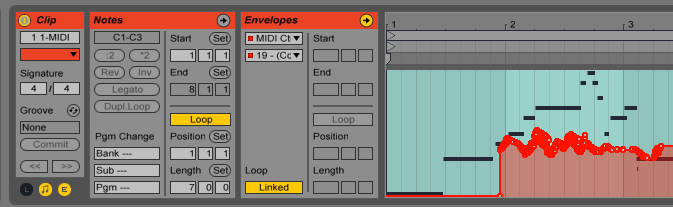
I don't think it's the Sub Phatty though...
I think when you record a MIDI clip in Live, and the first MIDI CC message comes some time after the start of the clip...
Live puts a "zero" CC value before the first real received CC value.
Thus when you play back the clip, Live will output a CC value zero (filter all the way at zero, if you were recording filter cutoff CC) from the start of the clip until the first real CC value you recorded.
The quick answer is to go into your automation after you record and simply delete the first zero-value CC messages from the start of the track.
Again, the synth is not really sending a CC value zero when you start recording; it sends the correct starting value based on the current parameter value / knob position, when you start turning knobs and recording MIDI.
It's Live that is adding the zero-value at the beginning...
I will ask my friend at Ableton if this is correct or not.
Last edited by Amos on Thu Apr 11, 2013 11:26 pm, edited 1 time in total.
Re: Sub Phatty post-release firmware v1.1.0
New update!
Here is Sub Phatty firmware version 1.1.5:
http://www.moogconnect.net/downloads/ph ... _1_1_5.syx
And here is a new one-page "cheat sheet" for all of the hidden Shift Mode and Global parameters, a few of which have changed:
http://www.moogconnect.net/downloads/ph ... v1_1_4.pdf
Changes in this version:
- Panic / All Notes Off by pressing both the Octave buttons (< and >) at the same time.
(edit: I forgot to make this function send MIDI 'all notes off' -- it only affects the Sub for now, and not any external gear your sub may be controlling.. I will add MIDI all-notes-off output in the next update)
- Filter EG Decay Speed and Amp EG Decay Speed are their own independent parameters (formerly, the same Decay Speed affected both EGs)
- additional MIDI and SysEx implementation for the upcoming Editor software
- assorted small bug fixes
Please check it out and let me know if you find anything noteworthy.
Otherwise, I'm on to Minitaur firmware again for a bit...
-Amos
Here is Sub Phatty firmware version 1.1.5:
http://www.moogconnect.net/downloads/ph ... _1_1_5.syx
And here is a new one-page "cheat sheet" for all of the hidden Shift Mode and Global parameters, a few of which have changed:
http://www.moogconnect.net/downloads/ph ... v1_1_4.pdf
Changes in this version:
- Panic / All Notes Off by pressing both the Octave buttons (< and >) at the same time.
(edit: I forgot to make this function send MIDI 'all notes off' -- it only affects the Sub for now, and not any external gear your sub may be controlling.. I will add MIDI all-notes-off output in the next update)
- Filter EG Decay Speed and Amp EG Decay Speed are their own independent parameters (formerly, the same Decay Speed affected both EGs)
- additional MIDI and SysEx implementation for the upcoming Editor software
- assorted small bug fixes
Please check it out and let me know if you find anything noteworthy.
Otherwise, I'm on to Minitaur firmware again for a bit...
-Amos
Last edited by Amos on Fri Apr 12, 2013 6:29 pm, edited 2 times in total.
Re: Sub Phatty post-release firmware v1.1.0
Thank you, Amos. I received my Sub Phatty about seven this evening and loaded the new firmware a couple hours later. It worked smoothly using Sysex Librarian (for OSX) and USB.
Last edited by dswo on Thu Apr 11, 2013 10:16 pm, edited 1 time in total.
David Wilson-Okamura
-
tungchihyu
- Posts: 16
- Joined: Tue Mar 26, 2013 9:58 pm
Re: Sub Phatty post-release firmware v1.1.0
Thank you, Amos. I will test the new FW tonight  )
)
Re: Sub Phatty post-release firmware v1.1.5
!! I discovered a small bug in the previous firmware... MIDI CC22 and CC27 were swapped... this is fixed in v1.1.5:
http://www.moogconnect.net/downloads/ph ... _1_1_5.syx
sorry for the false move - please update to this version... thanks!
http://www.moogconnect.net/downloads/ph ... _1_1_5.syx
sorry for the false move - please update to this version... thanks!
-
Sound1nM1nD
- Posts: 3
- Joined: Fri Apr 12, 2013 9:09 pm
Re: Sub Phatty post-release firmware v1.1.5
Hello Amos,
I've had my SubPhatty for a couple o days now and have gone thru the different OS's. With my MFB-Step64 running a sequence, and the Sub in Local Off mode, i believe i should be able to use the keyboard to transpose the sequence. This does not happen though. I'm not sure what setting i'm missing. I have been transposing with the MFB64/Sub Local On and controlling the front panel with nice results though. I am grateful for the panic feature btw; I am getting hanging notes when stopping the sequencer.
Also, i have had varied results sequencing within Logic Pro 9. Notes 'blurring together' i guess. I'll try using midi cables instead of usb and see if it's different.
I also sequenced with Genome on Ipad. This worked flawlessly for me. No weird notes. When jumping to different sequences, no hiccups at all.
I guess if i could have a feature it would be to transpose sequences from the MFB Step 64 in Local Off mode and be able to use the front panel to adjust the sounds all at once.
Thanks for all your hard work!
I've had my SubPhatty for a couple o days now and have gone thru the different OS's. With my MFB-Step64 running a sequence, and the Sub in Local Off mode, i believe i should be able to use the keyboard to transpose the sequence. This does not happen though. I'm not sure what setting i'm missing. I have been transposing with the MFB64/Sub Local On and controlling the front panel with nice results though. I am grateful for the panic feature btw; I am getting hanging notes when stopping the sequencer.
Also, i have had varied results sequencing within Logic Pro 9. Notes 'blurring together' i guess. I'll try using midi cables instead of usb and see if it's different.
I also sequenced with Genome on Ipad. This worked flawlessly for me. No weird notes. When jumping to different sequences, no hiccups at all.
I guess if i could have a feature it would be to transpose sequences from the MFB Step 64 in Local Off mode and be able to use the front panel to adjust the sounds all at once.
Thanks for all your hard work!
-
Sound1nM1nD
- Posts: 3
- Joined: Fri Apr 12, 2013 9:09 pm
Re: Sub Phatty post-release firmware v1.1.5
Amos, more about the MFB Step 64 . When i have a sequence with all C notes, the sub phatty transposes from the keyboard without problems. When i have a sequence with varied notes, the Sub takes the first note that is not C, and starts to climb up the keyboard range. Weird.
That's with midi; i haven't used the CV and Gate to see if it does the same thing.
That's with midi; i haven't used the CV and Gate to see if it does the same thing.
Re: Sub Phatty post-release firmware v1.1.5
I apologize in advance for the ignorance...
How does one set the Sub Phatty to accept an OS update? I could have sworn I read it somewhere before, but after referencing mi manual as well as the one online, and skimming these forum topics... I am at a loss. Trying to do this update via SysEx Librarian on a Macbook Pro. I have the Sub Phatty recognized in the program via USB, and the v1.1.5 saved/queued up in SysEx Librarian ready to play. Mi Sub isn't taking it I don't think. If anyone could shed some light, I'd be so grateful!
How does one set the Sub Phatty to accept an OS update? I could have sworn I read it somewhere before, but after referencing mi manual as well as the one online, and skimming these forum topics... I am at a loss. Trying to do this update via SysEx Librarian on a Macbook Pro. I have the Sub Phatty recognized in the program via USB, and the v1.1.5 saved/queued up in SysEx Librarian ready to play. Mi Sub isn't taking it I don't think. If anyone could shed some light, I'd be so grateful!
Re: Sub Phatty post-release firmware v1.1.5
I had the same question a few nights ago and found the answer here: http://forum.moogmusic.com/viewtopic.ph ... 15#p115528.ZYKLIFF wrote:How does one set the Sub Phatty to accept an OS update?
David Wilson-Okamura
Re: Sub Phatty post-release firmware v1.1.5
Thank You dswo
Re: Sub Phatty post-release firmware v1.1.5
Hi Amos,
Is there a way to check what firmware is on the sub?
Thanks
Waza
Is there a way to check what firmware is on the sub?
Thanks
Waza
Computer: 3.4ghz i7 Quad core, 24gb Ram,
OS: Windows 7 Ultimate 64 bit
Soundcard : Focusrite Saffire 56
DAW: Studio One 64 Bit
Plugins : Too Many to say
Hardware: Moog Model D, Access Virus Ti2 Keyboard
OS: Windows 7 Ultimate 64 bit
Soundcard : Focusrite Saffire 56
DAW: Studio One 64 Bit
Plugins : Too Many to say
Hardware: Moog Model D, Access Virus Ti2 Keyboard
Re: Sub Phatty post-release firmware v1.1.5
Where can i find older Firmware versions.
I'm having problems when i've updated to 1.1.5 the wave knob when i turn it to say Saw nothing happens just stays on the same sound. When i scroll through all the wavetables on both osc. nothing happens anyone know why this is?
I've tried to tune the osc but still this problem.
I'm having problems when i've updated to 1.1.5 the wave knob when i turn it to say Saw nothing happens just stays on the same sound. When i scroll through all the wavetables on both osc. nothing happens anyone know why this is?
I've tried to tune the osc but still this problem.
Computer: 3.4ghz i7 Quad core, 24gb Ram,
OS: Windows 7 Ultimate 64 bit
Soundcard : Focusrite Saffire 56
DAW: Studio One 64 Bit
Plugins : Too Many to say
Hardware: Moog Model D, Access Virus Ti2 Keyboard
OS: Windows 7 Ultimate 64 bit
Soundcard : Focusrite Saffire 56
DAW: Studio One 64 Bit
Plugins : Too Many to say
Hardware: Moog Model D, Access Virus Ti2 Keyboard