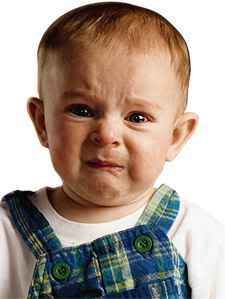
HELLO! Anybody home?
-
simbadadred
- Posts: 19
- Joined: Thu Feb 01, 2007 2:28 am
HELLO! Anybody home?
I own the turtlebeach usb midi cable. I've had it for 3 years and used it to update the firmware on my alesis ion with no problem. I just purchased a Moog Little Phatty synthesizer and I cant use the turtlebeach to update its firmware. I've troubleshot and read all the turtlebeach and Moog directions. Still no luck. Im on sysex files trying to save settings via midiox and or bomesyx and when I send sysex files from the Moog nothing happes on the midi software. There is no midi activity between the software and the moog. i'm stumped
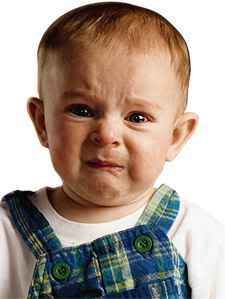
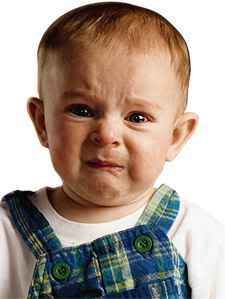
you see no midi activity using midiox? once you get that going just use the .exe to auto update itfirst and foremost is to get it talking....i cannot understand how it can work with one synth and not another....midi settings in little phatty maybe? i cant believe the midi ports are defective but who knows
Last edited by dlearyus on Sun Mar 18, 2007 5:47 pm, edited 2 times in total.
-
simbadadred
- Posts: 19
- Joined: Thu Feb 01, 2007 2:28 am
-
simbadadred
- Posts: 19
- Joined: Thu Feb 01, 2007 2:28 am
im not questioning your troubleshooting abilities but it would seem by a process of elimination...midi port works with all other gear EXCEPT the LPTE then all i can say is thank god for warranties ;) i havent checked my TE out fully yet but is there a midi on/off setting or perhaps channel settings got changed?
-
simbadadred
- Posts: 19
- Joined: Thu Feb 01, 2007 2:28 am
my midi is on and channel settings for in and out are 1. I noticed when I went to GM settings and was hitting the various numbers in midi ox that the LP responded. However when I attempted to send sysex data to the a folder I created--NO GO. I've made progress as far as making a sysex folder on my desktop and naming the file I will save but no data is being transferred.dlearyus wrote:im not questioning your troubleshooting abilities but it would seem by a process of elimination...midi port works with all other gear EXCEPT the LPTE then all i can say is thank god for warrantiesi havent checked my TE out fully yet but is there a midi on/off setting or perhaps channel settings got changed?
HELP!!!!!!!!!!!!!!!!!!
Hey Amos, what's the problem?
Hi Simba,
so in MidiOx, are you getting MIDI note data and CC messages from the LP?
check View-> Input Monitor to see incoming MIDI activity.
If you're getting incoming MIDI from the LP, then go to the Sysex View (View menu->View SysEx) and choose Receive Manual Dump, and then send sysEx from the LP... if you get no response at all, like nothing on the input monitor and no data coming in according to the sysEx dump, then... well... that's a new one. I might try reloading the firmware in case something went screwy there...
tip: try the executable firmware loader, here: http://www.moogmusic.com/software/LP_T_103b_exe.zip
if you don't have any custom patches in there (which obviously you can't export until this is resolved) then a Factory Restore might be helpful also. It's something relevant to try, anyway...
also if you have any USB MIDI controllers with their own MIDI I/O ports, try plugging such a device in and setting its usb MIDI ports as the default in midiOx, just in case it is an interface issue. Sometime I've had better luck with an Oxygen-8 keyboard used as a MIDI I/O device, than I've had with swanky rack-mount studio MIDI interfaces. Go figure.
-Amos
so in MidiOx, are you getting MIDI note data and CC messages from the LP?
check View-> Input Monitor to see incoming MIDI activity.
If you're getting incoming MIDI from the LP, then go to the Sysex View (View menu->View SysEx) and choose Receive Manual Dump, and then send sysEx from the LP... if you get no response at all, like nothing on the input monitor and no data coming in according to the sysEx dump, then... well... that's a new one. I might try reloading the firmware in case something went screwy there...
tip: try the executable firmware loader, here: http://www.moogmusic.com/software/LP_T_103b_exe.zip
if you don't have any custom patches in there (which obviously you can't export until this is resolved) then a Factory Restore might be helpful also. It's something relevant to try, anyway...
also if you have any USB MIDI controllers with their own MIDI I/O ports, try plugging such a device in and setting its usb MIDI ports as the default in midiOx, just in case it is an interface issue. Sometime I've had better luck with an Oxygen-8 keyboard used as a MIDI I/O device, than I've had with swanky rack-mount studio MIDI interfaces. Go figure.
-Amos
-
simbadadred
- Posts: 19
- Joined: Thu Feb 01, 2007 2:28 am
Well, I did a temp. job of saving my work. I just wrote out my settings out on paper for the sounds I made. Luckily it was only two bass lines. After I wrote them down I updated the OS with the exe file with NO PROBLEM. I dont understand how it'll recieve perfect but not send--it's something in either the software or the synth--GO FIGURE. I'm good for now---the midi usb cable does work, this just isn't good though--thanks to all who replied. I tried for like 5 hours today. Maybe later.
-
simbadadred
- Posts: 19
- Joined: Thu Feb 01, 2007 2:28 am
Oh--in midi ox--im not seeing any midi note data and or cc messages Amos. I dont know whats up. (because it did update)Amos wrote:Hi Simba,
so in MidiOx, are you getting MIDI note data and CC messages from the LP?
check View-> Input Monitor to see incoming MIDI activity.
If you're getting incoming MIDI from the LP, then go to the Sysex View (View menu->View SysEx) and choose Receive Manual Dump, and then send sysEx from the LP... if you get no response at all, like nothing on the input monitor and no data coming in according to the sysEx dump, then... well... that's a new one. I might try reloading the firmware in case something went screwy there...
tip: try the executable firmware loader, here: http://www.moogmusic.com/software/LP_T_103b_exe.zip
if you don't have any custom patches in there (which obviously you can't export until this is resolved) then a Factory Restore might be helpful also. It's something relevant to try, anyway...
also if you have any USB MIDI controllers with their own MIDI I/O ports, try plugging such a device in and setting its usb MIDI ports as the default in midiOx, just in case it is an interface issue. Sometime I've had better luck with an Oxygen-8 keyboard used as a MIDI I/O device, than I've had with swanky rack-mount studio MIDI interfaces. Go figure.
-Amos