Moog Prodigy keyboard tracking issue
Moog Prodigy keyboard tracking issue
Hi. I'm in the middle of restoring a Series 1 Moog Prodigy that I recently acquired. One oscillator was initially dead, and I calibrated the keyboard tracking with one oscillator in order to play around with it while I waited for my new ones to arrive. I installed the new one, got it in tune with the other oscillator, and have all of the fat and beefy tone I could want. The only problem is that now the keyboard tracking is off again. I tried to calibrate it again, but the potentiometer doesn't seem to go low enough to get the notes tracking correctly now. The closest I can get it is so that it's off by nearly a half step at the octave. It really doesn't make any sense since the only change made was the installation and tuning of the second oscillator, but does anyone have any ideas what the problem might be? Thanks!
- thealien666
- Posts: 2791
- Joined: Mon Nov 14, 2011 8:42 pm
- Location: Quebec, Canada
Re: Moog Prodigy keyboard tracking issue
I didn't know the oscillators on a Moog Prodigy came as a separate replaceable unit ? 
Moog Minimoog D (1975)
DSI OB6
DSI Prophet REV2
Oberheim Matrix-6
Ensoniq SQ-80
Korg DW8000
Behringer DeepMind 12
Alesis Ion
DSI OB6
DSI Prophet REV2
Oberheim Matrix-6
Ensoniq SQ-80
Korg DW8000
Behringer DeepMind 12
Alesis Ion
Re: Moog Prodigy keyboard tracking issue
The LM3406 IC was the part replaced.
Re: Moog Prodigy keyboard tracking issue
Power rails! Power rails! Power rails!
FIRST thing you should verify before fixing ANYTHING.
FIRST thing you should verify before fixing ANYTHING.
Gear list: '04 Saturn Ion, John Deere X300 tractor, ganged set of seven reel mowers for 3 acres of lawn, herd of sheep for backup lawn mowers, two tiger cats for mouse population control Oh you meant MUSIC gear Oops I hit the 255 character limi
- Kevin Lightner
- Posts: 1587
- Joined: Sat Jan 15, 2005 5:20 pm
- Location: Wrightwood
Re: Moog Prodigy keyboard tracking issue
You're of course right, MC.MC wrote:Power rails! Power rails! Power rails!
FIRST thing you should verify before fixing ANYTHING.
But for all we know, the word "rail" isn't even understood.
I don't know. What is it we're seeing here?
People that underestimate the difficulties of electronics?
People that are overestimating their own capabilities?
A lack to grasp the concept that doing DIY only saves money if one knows exactly what they're doing first?
Sorry for the negativity.
Most people know that I truly want to help people and their synths.
I think I'm seeing some of these posts as an architect would see a post that said "I just built a house. How do I get the foundation under it now?"
Better to be king for a night than schmuck for a lifetime. - R. Pupkin
Re: Moog Prodigy keyboard tracking issue
Be aware that the original rev Prodigy's had very unstable oscillators. This was corrected with later revs. There is a step by step instruction on how to make the appropriate changes around the internets. I'm a fairly skilled electronics tech, but I took it to the pro's to have mine modded. It's not worth the risk on older gear.
Re: Moog Prodigy keyboard tracking issue
Thanks for jumping straight to insulting me without knowing anything about me. I'm sorry that I dared to ask a question because I don't know 100% what I'm doing, but this isn't my first rodeo. I build all of my own recording equipment by hand, and have repaired three of my other analog synths. I'm not a professional tech, but there isn't one within a couple of hundred miles that I would trust more than me anyway. Now that that's out of the way, the power rail voltage is fine, this isn't an unstable oscillator (they stay in tune with each other and are off by the same amount), and I'm not doing mods. It had a bad LM3046N. One oscillator was putting out sound and switching them would cause the other one to work. I replaced both of them, and now it's not tracking and the R92 doesn't go low enough to get the keyboard tracking correct. I'm tempted to just replace that trimmer with one of a different value, but that's cheating and doesn't get to the bottom of what the actual problem is.
Re: Moog Prodigy keyboard tracking issue
After reading about the replaced 3046 I have a pretty good idea what the problem is, but after being wrongly accused of "insulting" I no longer feel too anxious to share.repete86 wrote:Thanks for jumping straight to insulting me without knowing anything about me. I'm sorry that I dared to ask a question because I don't know 100% what I'm doing, but this isn't my first rodeo. I build all of my own recording equipment by hand, and have repaired three of my other analog synths. I'm not a professional tech, but there isn't one within a couple of hundred miles that I would trust more than me anyway. Now that that's out of the way, the power rail voltage is fine, this isn't an unstable oscillator (they stay in tune with each other and are off by the same amount), and I'm not doing mods. It had a bad LM3046N. One oscillator was putting out sound and switching them would cause the other one to work. I replaced both of them, and now it's not tracking and the R92 doesn't go low enough to get the keyboard tracking correct. I'm tempted to just replace that trimmer with one of a different value, but that's cheating and doesn't get to the bottom of what the actual problem is.
When you march in here stating a problem without stating the other things you have verified - like power rails - then you alone are responsible for the reaction and I do not approve of your manipulative shaming tactics to place blame on others, so you will get no more free repair service from me. Maybe you would find a tech you can trust if you first fixed the problem that is between the synth and the chair.
Gear list: '04 Saturn Ion, John Deere X300 tractor, ganged set of seven reel mowers for 3 acres of lawn, herd of sheep for backup lawn mowers, two tiger cats for mouse population control Oh you meant MUSIC gear Oops I hit the 255 character limi
Re: Moog Prodigy keyboard tracking issue
Sorry, that first bit was responding to the text below, which is insulting. There's really nothing I take offense to more than someone passive-aggressively telling me that because they're better at something than me that I have no business doing it. I should have been clearer.
You're of course right, MC.
But for all we know, the word "rail" isn't even understood.
I don't know. What is it we're seeing here?
People that underestimate the difficulties of electronics?
People that are overestimating their own capabilities?
A lack to grasp the concept that doing DIY only saves money if one knows exactly what they're doing first?
Sorry for the negativity.
Most people know that I truly want to help people and their synths.
I think I'm seeing some of these posts as an architect would see a post that said "I just built a house. How do I get the foundation under it now?
- Kevin Lightner
- Posts: 1587
- Joined: Sat Jan 15, 2005 5:20 pm
- Location: Wrightwood
Re: Moog Prodigy keyboard tracking issue
Dude, I didn't tell that you have no business working on your synth.
That's somewhere in your mind, but not in print.
You are the one who stated they didn't know what they were doing.
And it wasn't a question you posed, it was an action you had already taken (shorting pins.)
Look, for all I care you can burn the thing to the ground. It's yours. Treat it however you want.
I can't help it if you have thoughts like " I'm not a professional tech, but there isn't one within a couple of hundred miles that I would trust more than me anyway."
The archives of this forum have documented hundreds of visitors who posted their problems, asked questions and got their synths fixed.
You came here, spouted your (lack of) experience and then clearly demonstrated it.
That's none of our fault. It's yours. Own it. We didn't break your synth.
If you don't know what you're doing, don't do it.
Don't blame us because you messed up and we don't agree.
That's somewhere in your mind, but not in print.
You are the one who stated they didn't know what they were doing.
And it wasn't a question you posed, it was an action you had already taken (shorting pins.)
Look, for all I care you can burn the thing to the ground. It's yours. Treat it however you want.
I can't help it if you have thoughts like " I'm not a professional tech, but there isn't one within a couple of hundred miles that I would trust more than me anyway."
The archives of this forum have documented hundreds of visitors who posted their problems, asked questions and got their synths fixed.
You came here, spouted your (lack of) experience and then clearly demonstrated it.
That's none of our fault. It's yours. Own it. We didn't break your synth.
If you don't know what you're doing, don't do it.
Don't blame us because you messed up and we don't agree.
Better to be king for a night than schmuck for a lifetime. - R. Pupkin
Re: Moog Prodigy keyboard tracking issue
I'm not qualified to provide advice on this forum, so take what I say with a grain of salt.
The 3046 chips that make up Osc 1 and 2 are heated using transistors within the 3046 chips themselves. They are adjusted at the factory to maintain the correct temp (55 degrees centigrade) using trim pots R14 and R35, for Osc 1 and 2 respectively (the temp trim pots).
If you remove those 3046 chips for testing or swap them around, you should put them back in their original places. If you mix them up or replace them, you most likely will need to adjust them to the correct temperature again. The adjustment procedure is not in the Prodigy service information that I have seen. You'll need the complete service manual.
(The Micromoog uses a 3046 in a similar fashion, and set to the same temperature. The Micromoog adjustment procedure is in section 4.5.2 of the Micromoog service manual, available online. I'm NOT suggesting that the Micromoog adjustment procedure is in any way applicable to the Prodigy, but I wouldn't be surprised to hear that they are similar.)
It sounds like you are making progress and will work through these issues in time.
The 3046 chips that make up Osc 1 and 2 are heated using transistors within the 3046 chips themselves. They are adjusted at the factory to maintain the correct temp (55 degrees centigrade) using trim pots R14 and R35, for Osc 1 and 2 respectively (the temp trim pots).
If you remove those 3046 chips for testing or swap them around, you should put them back in their original places. If you mix them up or replace them, you most likely will need to adjust them to the correct temperature again. The adjustment procedure is not in the Prodigy service information that I have seen. You'll need the complete service manual.
(The Micromoog uses a 3046 in a similar fashion, and set to the same temperature. The Micromoog adjustment procedure is in section 4.5.2 of the Micromoog service manual, available online. I'm NOT suggesting that the Micromoog adjustment procedure is in any way applicable to the Prodigy, but I wouldn't be surprised to hear that they are similar.)
It sounds like you are making progress and will work through these issues in time.
Re: Moog Prodigy keyboard tracking issue
That makes sense. I'll try that later and see what happens. Thanks!armillary wrote:I'm not qualified to provide advice on this forum, so take what I say with a grain of salt.
The 3046 chips that make up Osc 1 and 2 are heated using transistors within the 3046 chips themselves. They are adjusted at the factory to maintain the correct temp (55 degrees centigrade) using trim pots R14 and R35, for Osc 1 and 2 respectively (the temp trim pots).
If you remove those 3046 chips for testing or swap them around, you should put them back in their original places. If you mix them up or replace them, you most likely will need to adjust them to the correct temperature again. The adjustment procedure is not in the Prodigy service information that I have seen. You'll need the complete service manual.
(The Micromoog uses a 3046 in a similar fashion, and set to the same temperature. The Micromoog adjustment procedure is in section 4.5.2 of the Micromoog service manual, available online. I'm NOT suggesting that the Micromoog adjustment procedure is in any way applicable to the Prodigy, but I wouldn't be surprised to hear that they are similar.)
It sounds like you are making progress and will work through these issues in time.
- Kevin Lightner
- Posts: 1587
- Joined: Sat Jan 15, 2005 5:20 pm
- Location: Wrightwood
Re: Moog Prodigy keyboard tracking issue
I'll make it even easier... here's the page in question.
All you need is a little math:
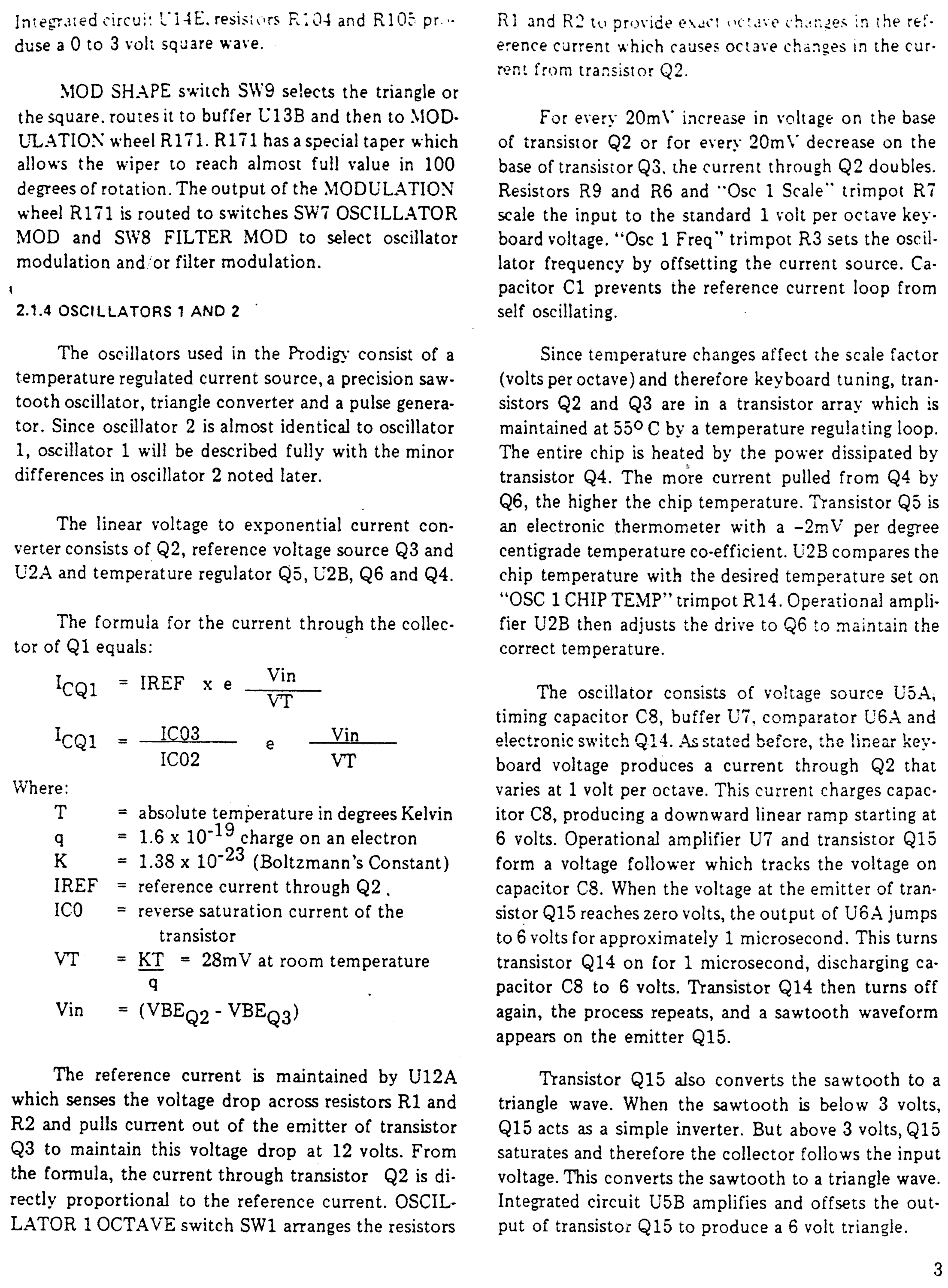
All you need is a little math:
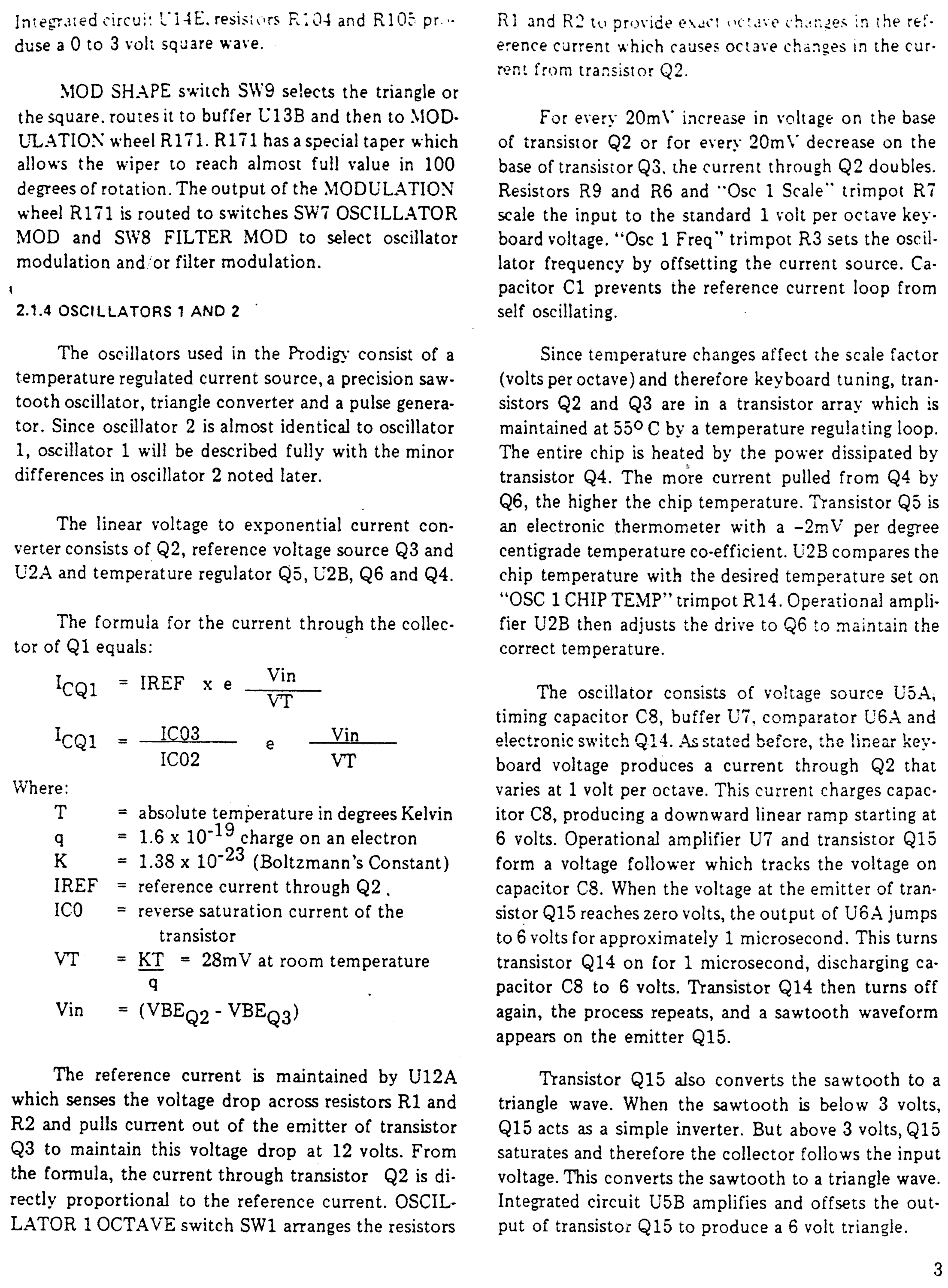
Better to be king for a night than schmuck for a lifetime. - R. Pupkin
Re: Moog Prodigy keyboard tracking issue
Right! Even the basic circuit description from section 2A and 2B aren't giving the alignment and adjustment procedure. That is in section 5A and 5B depending on what revision the Prodigy is. I have only seen bits and pieces from that manual. I did find the sections 5A/B on my archive drive from long ago. But there seems to not be a copy of the Prodigy Service Manual online.armillary wrote: The adjustment procedure is not in the Prodigy service information that I have seen. You'll need the complete service manual.
So I took the time to scan it!
Here is the full service manual for the Prodigy:
Full Prodigy Service Manual ZIP file 8MEG download
Now it's online.
Unrelated rant: Still can't figure out how the BMF has all those unpublished Bob Moog modular schematics and can't be bothered to scan them to save his work for future generations to see.
1P Modular,Minimoog,VoyagerRME,CustomMinimoog,Prodigy,MG-1 TaurusII,Opus3,Rogue,Source,Liberation,Micromoog,1125S&H,
1130Perc.x2,1150Ribbonx2,Custom1150,1120Pedal,Songprod,CP-251,VX-351
VX-352,Etherwave,Synampx2,Lil'Phatty,Sonic Six
1130Perc.x2,1150Ribbonx2,Custom1150,1120Pedal,Songprod,CP-251,VX-351
VX-352,Etherwave,Synampx2,Lil'Phatty,Sonic Six
Re: Moog Prodigy keyboard tracking issue
Wow, thanks! It's a gem! So much interesting information. And look at page 22. It suggests what Moog engineers thought about who might be servicing the Prodigy, and what equipment they might be using.