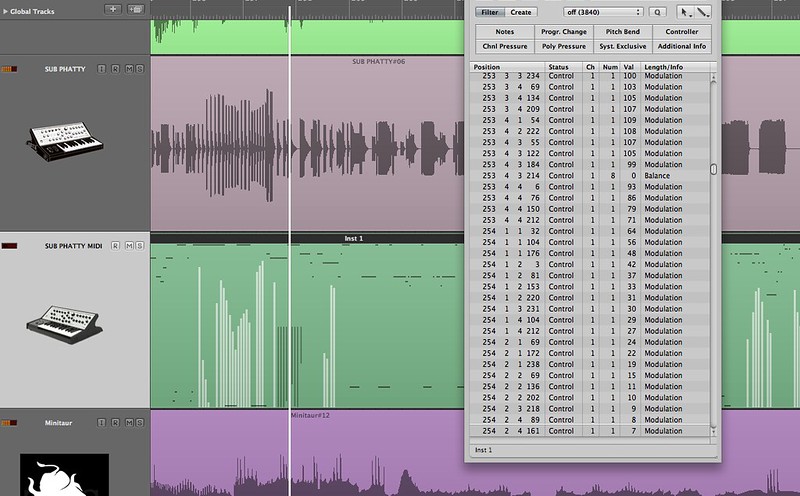Good to know, so I think I'll buy a midi interface if there is no way to fix that ###### problem with Windows.barryfell wrote:Ah, I see, I did investigate set up issues but didn't identify changing it from "all inputs", as i'm so used to jumping between my controllers on every (virtual) instrument.Amos wrote:This is just user error. Every DAW has the option to select which MIDI input you are recording on a given track. The default in Ableton Live is "all inputs" which would cause the above problem, but the solution is simply to select only one or the other MIDI device for recording.barryfell wrote:I've gone back to a USB and DIN connection set up since that does work. However, doing that means I can't use the SubP keyboard as it means the DAW is receiving 2 MIDI inputs giving me 2 notes a few ms offset for every key I play.
I suspect that a number of these problems could be solved by a clear, step-by-step setup process being followed... then again, the process is different depending on DAW and operating system, meaning that there are perhaps a dozen or more unique processes which are "the right way" to do it depending upon your particular setup. Hmm.
I'll try to post some tutorials on how I'm doing it... got to work on firmware first though.
Perhaps someone else here who is having success could post some detailed usage instructions, for the benefit of those who are having problems?
cheers,
Amos
That fixes the problem, thanks.
( Mac is way way too expensive for Made in China.... for the exactly same CPU and RAM as my windows based computer it cost 1000 $ more... And a part this problem with Midi transmission I never have any problem during Live DJing and Home Production so actually ...don't find it worth the price. )