Several problems on Minimoog model D
-
italymooger
- Posts: 3
- Joined: Mon Jul 23, 2012 6:44 am
Several problems on Minimoog model D
Hello everybody!
From Italy, I'm the owner of a MInimoog model D I purchased many years ago, with kenton retrofit midi kit I've installed some years later.
Serial number is 7446 if I well remember, then it has the old oscillator board, I think.
It' is been inactive for a couple of years and now I'm going to change all the keyboard bushing I've received by mail few time ago but I've noticed some problems that came out after I powered on the synth, that I wish to fix.
I've noticed strange behaviours:
1. on Osc 2: it don't respects the octaves range, it seems one octave higher respect the Osc1 and Osc 3 when I set it from 16' to 2' and at 32' it goes very low.
2. I've tried to tune it but the tuning it's inaccurate, also noticed that on the oscillator board some technician of the old owner (I suppose) has changed the trimpots that are not the classical trimpots mounted, but 3 small squared blue trimpots for the hi end and 3 rectangular trimpots for the low end, and another black rectangular trimpot for the octave… what are those??
3. sometimes it does some glitches in pitch playing on the keyboard.
4. Osc 2 tuning knob on the Oscillators Bank panel alters the pitch of the Osc 1 switching it on in the mixer-
The filters works fine and so also the Envelope Generators.
I have the Operation service as reference manual, what could I check to fix those problems? Voltage adjustment? or the oscillator board connections? Pitch wheel connections? What can I do?
Some tips or suggestions?
I wish I could have my Mini in mint conditions, because I wish to use it in some gigs without spend a lot of money to restore it.
I love that instrument and I wish to hear its magic sound again!
Thanks a lot for your replies.
From Italy, I'm the owner of a MInimoog model D I purchased many years ago, with kenton retrofit midi kit I've installed some years later.
Serial number is 7446 if I well remember, then it has the old oscillator board, I think.
It' is been inactive for a couple of years and now I'm going to change all the keyboard bushing I've received by mail few time ago but I've noticed some problems that came out after I powered on the synth, that I wish to fix.
I've noticed strange behaviours:
1. on Osc 2: it don't respects the octaves range, it seems one octave higher respect the Osc1 and Osc 3 when I set it from 16' to 2' and at 32' it goes very low.
2. I've tried to tune it but the tuning it's inaccurate, also noticed that on the oscillator board some technician of the old owner (I suppose) has changed the trimpots that are not the classical trimpots mounted, but 3 small squared blue trimpots for the hi end and 3 rectangular trimpots for the low end, and another black rectangular trimpot for the octave… what are those??
3. sometimes it does some glitches in pitch playing on the keyboard.
4. Osc 2 tuning knob on the Oscillators Bank panel alters the pitch of the Osc 1 switching it on in the mixer-
The filters works fine and so also the Envelope Generators.
I have the Operation service as reference manual, what could I check to fix those problems? Voltage adjustment? or the oscillator board connections? Pitch wheel connections? What can I do?
Some tips or suggestions?
I wish I could have my Mini in mint conditions, because I wish to use it in some gigs without spend a lot of money to restore it.
I love that instrument and I wish to hear its magic sound again!
Thanks a lot for your replies.
Minimoog model D, SCI Prophet V, Rhodes 73 Mark II, Lexicon PCM 80, Lexicon LXP 15, other devices...
Re: Several problems on Minimoog model D
Most of the problems may be as simple as re-seating the oscillator board.
As for the glitches while playing the keyboard, that's age. There are two sets of contacts under each key and one has to make contact before the other. Otherwise you get the pitch glitch. The contacts are thin wires and tend to bend out of shape from playing so many years. Warning the contacts have an extremely thin gold plating and should NOT be manipulated with metal tools.
As for the glitches while playing the keyboard, that's age. There are two sets of contacts under each key and one has to make contact before the other. Otherwise you get the pitch glitch. The contacts are thin wires and tend to bend out of shape from playing so many years. Warning the contacts have an extremely thin gold plating and should NOT be manipulated with metal tools.
Gear list: '04 Saturn Ion, John Deere X300 tractor, ganged set of seven reel mowers for 3 acres of lawn, herd of sheep for backup lawn mowers, two tiger cats for mouse population control Oh you meant MUSIC gear Oops I hit the 255 character limi
-
italymooger
- Posts: 3
- Joined: Mon Jul 23, 2012 6:44 am
Re: Several problems on Minimoog model D
Sorry for my bad English but what do you mean for re-seating the oscillator board?MC wrote:Most of the problems may be as simple as re-seating the oscillator board.
Well what I can do then?MC wrote: There are two sets of contacts under each key and one has to make contact before the other. Otherwise you get the pitch glitch. The contacts are thin wires and tend to bend out of shape from playing so many years. Warning the contacts have an extremely thin gold plating and should NOT be manipulated with metal tools.
However thanks MC!
Minimoog model D, SCI Prophet V, Rhodes 73 Mark II, Lexicon PCM 80, Lexicon LXP 15, other devices...
- thealien666
- Posts: 2791
- Joined: Mon Nov 14, 2011 8:42 pm
- Location: Quebec, Canada
Re: Several problems on Minimoog model D
First, hello and welcome Italymooger. 
Even though the trimpots were replaced with newer ones (blue and black plastic), if the previous job was done right, they should be of the same value as the original ones and should be able to perform calibration of the osc the same way.
Just so you know, I could not get my own keyboard contacts to work properly, even after many hours spent carefully cleaning all the contacts. I had manage to get it to work, but not always reliably with the occasional glitch. I decided to replace to whole contact section with Kevin Lightner's Opto-Key.
Hope all this helps.
It could simply be that the knob has slipped on the shaft and is pointing one octave lower than it should on the panel ?italymooger wrote:1. on Osc 2: it don't respects the octaves range, it seems one octave higher respect the Osc1 and Osc 3 when I set it from 16' to 2' and at 32' it goes very low.
If indeed you have old oscillator board (most probable with your low serial number) there isn't a "low end " and "hi end" on this board. Only two trimpots (for each osc): one is "range" (on the right) and the other is "scale" (on the left). There is a final one at the bottom for "octave range switch" calibration. If you have more than 7 trimpots for osc calibration, you have the newer osc board. (it's possible that the old osc board was replaced with the new one, even with your relatively low serial number)2. I've tried to tune it but the tuning it's inaccurate, also noticed that on the oscillator board some technician of the old owner (I suppose) has changed the trimpots that are not the classical trimpots mounted, but 3 small squared blue trimpots for the hi end and 3 rectangular trimpots for the low end, and another black rectangular trimpot for the octave… what are those??
Even though the trimpots were replaced with newer ones (blue and black plastic), if the previous job was done right, they should be of the same value as the original ones and should be able to perform calibration of the osc the same way.
Bad electrical contacts on the keyboard buss bars and coil springs, caused by oxidation and possibly corrosion. Only use mild cleaning solution (isopropyl alcohol (propanol) is a good product to use), and like MC wrote, be very careful not to scratch or dammage the very, very thin gold plating on the buss bars and springs.3. sometimes it does some glitches in pitch playing on the keyboard.
Like MC also suggested, it might only be a question of reseating the osc board in its socket. Possibly bad electrical contacts on that connector.4. Osc 2 tuning knob on the Oscillators Bank panel alters the pitch of the Osc 1 switching it on in the mixer-
Good. The usual steps in calibrating a Mini is first: take out all the boards out of their connectors (sockets) and clean their edge contacts. Then reseating them making sure that they're firmly making good contact. Also clean the Cinch-Jones connectors for keyboard and mod wheel assembly. Clean the contacts on the keyboard buss bars and springs. Then, check for proper voltage coming out of PSU board (usually checked on the oscillator board). Make sure the pitch bend wheel is not offset on its shaft when in center position (notch). Calibrate the A440 reference on filter board precisely with frequency meter or precise tuner. Then calibrate the oscillators with either a precise tuner, or frequency meter (or by ear with the A440 reference listening to beating between sources).I have the Operation service as reference manual, what could I check to fix those problems? Voltage adjustment? or the oscillator board connections? Pitch wheel connections? What can I do?
Some tips or suggestions?
Just so you know, I could not get my own keyboard contacts to work properly, even after many hours spent carefully cleaning all the contacts. I had manage to get it to work, but not always reliably with the occasional glitch. I decided to replace to whole contact section with Kevin Lightner's Opto-Key.
Hope all this helps.
Last edited by thealien666 on Tue Jul 24, 2012 6:09 pm, edited 1 time in total.
Moog Minimoog D (1975)
DSI OB6
DSI Prophet REV2
Oberheim Matrix-6
Ensoniq SQ-80
Korg DW8000
Behringer DeepMind 12
Alesis Ion
DSI OB6
DSI Prophet REV2
Oberheim Matrix-6
Ensoniq SQ-80
Korg DW8000
Behringer DeepMind 12
Alesis Ion
- Kevin Lightner
- Posts: 1587
- Joined: Sat Jan 15, 2005 5:20 pm
- Location: Wrightwood
Re: Several problems on Minimoog model D
This gentleman wrote me a couple days ago and I apologize for not answering.
The best I can recommend is that he send or take it to a competent Moog tech.
Perhaps Rudi in Germany.
With all due respect, if he doesn't know what a multiturn trim is, he's not going know a Cinch Jones connector.
Not everyone is a tech.
Instead of him attempting work he clearly isn't experienced in (despite him possibly being an excellent musician), a professional would serve both him and his Moog better.
The best I can recommend is that he send or take it to a competent Moog tech.
Perhaps Rudi in Germany.
With all due respect, if he doesn't know what a multiturn trim is, he's not going know a Cinch Jones connector.
Not everyone is a tech.
Instead of him attempting work he clearly isn't experienced in (despite him possibly being an excellent musician), a professional would serve both him and his Moog better.
Better to be king for a night than schmuck for a lifetime. - R. Pupkin
- thealien666
- Posts: 2791
- Joined: Mon Nov 14, 2011 8:42 pm
- Location: Quebec, Canada
Re: Several problems on Minimoog model D
Aw shoot!
And I have written all that long last post in the hopes that he would know enough to do those things I suggested !
It never crossed my mind that maybe he would not... My bad.
Next time I'll just tell him to sent it to a qualified tech, that will be quicker.
And I have written all that long last post in the hopes that he would know enough to do those things I suggested !
It never crossed my mind that maybe he would not... My bad.
Next time I'll just tell him to sent it to a qualified tech, that will be quicker.
Moog Minimoog D (1975)
DSI OB6
DSI Prophet REV2
Oberheim Matrix-6
Ensoniq SQ-80
Korg DW8000
Behringer DeepMind 12
Alesis Ion
DSI OB6
DSI Prophet REV2
Oberheim Matrix-6
Ensoniq SQ-80
Korg DW8000
Behringer DeepMind 12
Alesis Ion
- Kevin Lightner
- Posts: 1587
- Joined: Sat Jan 15, 2005 5:20 pm
- Location: Wrightwood
Re: Several problems on Minimoog model D
Alien666,
His original email to me suggested he didn't know what the added blue trimmers were.
So I had info you didn't.
I hope I didn't appear insulting to him as I really don't know his capabilities, but I think of the instrument and what could happen to if it was repaired without experience.
To a certain extent, I look at owners as temporary custodians of these instruments.
It's the instruments themselves that need to be preserved.
My own odd way of looking at things, I guess.
Regardless, providing info is a good thing.
The owner of that synth isn't the only one reading.
His original email to me suggested he didn't know what the added blue trimmers were.
So I had info you didn't.
I hope I didn't appear insulting to him as I really don't know his capabilities, but I think of the instrument and what could happen to if it was repaired without experience.
To a certain extent, I look at owners as temporary custodians of these instruments.
It's the instruments themselves that need to be preserved.
My own odd way of looking at things, I guess.
Regardless, providing info is a good thing.
The owner of that synth isn't the only one reading.
Better to be king for a night than schmuck for a lifetime. - R. Pupkin
-
italymooger
- Posts: 3
- Joined: Mon Jul 23, 2012 6:44 am
Re: Several problems on Minimoog model D
Hello again,
first of all thanks to everybody for the answers, that's really a good forum and so kind the people in there.
No it don't seems so… but not sure because I cant't check it from here now cause I have here the MIni... I'll check... And probably considering the trimpots as "low end"- "hi end" I've done some mistakes that could be easily resolved… referring also to that document http://www.synthfool.com/docs/Moog/mini ... y_vcos.jpg … or isn't?
And probably considering the trimpots as "low end"- "hi end" I've done some mistakes that could be easily resolved… referring also to that document http://www.synthfool.com/docs/Moog/mini ... y_vcos.jpg … or isn't?
But sure yes Kevin, I'm not a technician, and I must apologize for my stupid question about the multiturn trims but I know what a Cinch Jones connector is and were is located on Minimoog,
but I know what a Cinch Jones connector is and were is located on Minimoog,  because in the past I made some little maintenance on my synth and it sounded good.
because in the past I made some little maintenance on my synth and it sounded good.
Well I'll try to make some checks in the week-end as "the alien666" suggested me, as cleaning the edge contact of the boards re-do the tuning of the oscillators and the other tips you gave me because that is my "ultimo ratio" ( do you know latin language? ) or last chance I have prior to spend a lot of money to restore it. I will consider also to replace the contact section with the Kevin Lightner's Opto-Key, asking him for the price.
) or last chance I have prior to spend a lot of money to restore it. I will consider also to replace the contact section with the Kevin Lightner's Opto-Key, asking him for the price.
It's normal that, once I've done that little checks that I be able to do without being a tech, and I should have problems again, I'll be forced to send it to a qualified tech, but as Kevin told those infos could be useful for who is a technician also.
Thanks a lot again for the help and support.
first of all thanks to everybody for the answers, that's really a good forum and so kind the people in there.
thealien666 wrote: It could simply be that the knob has slipped on the shaft and is pointing one octave lower than it should on the panel ?
No it don't seems so… but not sure because I cant't check it from here now cause I have here the MIni... I'll check...
Yes, sure now were replaced, the trimpots are 7, I remember that some years ago I've done a tuning of the oscillators, and all worked good, but at first glance don't recollect the fact that the previous owner's technician made this substitution and because of my wonder about all these desease I get confused about the fact that on the Osc board there were that kind of trimpots. Sorry!thealien666 wrote:If indeed you have old oscillator board (most probable with your low serial number) there isn't a "low end " and "hi end" on this board. Only two trimpots (for each osc): one is "range" (on the right) and the other is "scale" (on the left). There is a final one at the bottom for "octave range switch" calibration. If you have more than 7 trimpots for osc calibration, you have the newer osc board. (it's possible that the old osc board was replaced with the new one, even with your relatively low serial number)
Even though the trimpots were replaced with newer ones (blue and black plastic), if the previous job was done right, they should be of the same value as the original ones and should be able to perform calibration of the osc the same way.
But sure yes Kevin, I'm not a technician, and I must apologize for my stupid question about the multiturn trims
Well I'll try to make some checks in the week-end as "the alien666" suggested me, as cleaning the edge contact of the boards re-do the tuning of the oscillators and the other tips you gave me because that is my "ultimo ratio" ( do you know latin language?
It's normal that, once I've done that little checks that I be able to do without being a tech, and I should have problems again, I'll be forced to send it to a qualified tech, but as Kevin told those infos could be useful for who is a technician also.
Thanks a lot again for the help and support.
Minimoog model D, SCI Prophet V, Rhodes 73 Mark II, Lexicon PCM 80, Lexicon LXP 15, other devices...
- thealien666
- Posts: 2791
- Joined: Mon Nov 14, 2011 8:42 pm
- Location: Quebec, Canada
Re: Several problems on Minimoog model D
Siete i benvenuti, Italymooger!
On little thing you must know also, if you are the one who has replaced the oscillator board with a newer one, there is a small modification to perform regarding a resistor that is no longer needed on the octave range switch of oscillator 1. There is a small note on the right of the page on the front panel wiring diagram concerning this modification. While you will have taken out all the boards for cleaning, you can check and make sure that this modification was done.
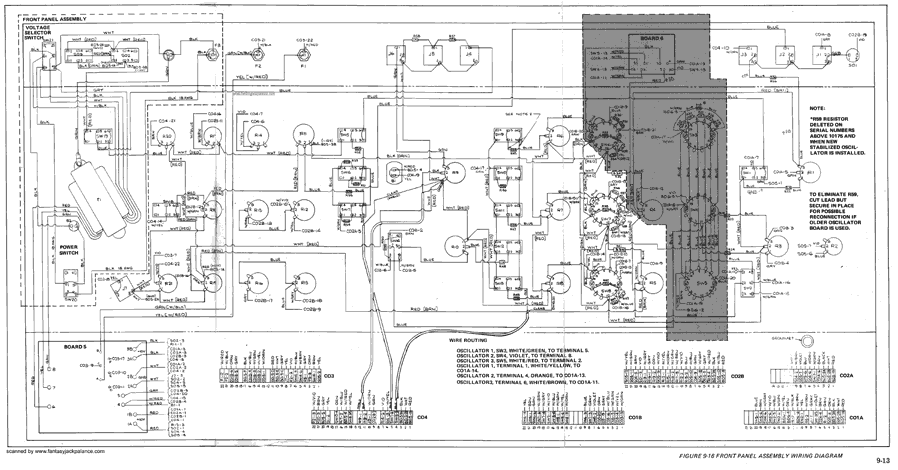
Higher resolution image of this can be found here, as well as other schematics:
http://www.fantasyjackpalance.com/fjp/s ... el-asm.gif
Hope this helps.
Al.
On little thing you must know also, if you are the one who has replaced the oscillator board with a newer one, there is a small modification to perform regarding a resistor that is no longer needed on the octave range switch of oscillator 1. There is a small note on the right of the page on the front panel wiring diagram concerning this modification. While you will have taken out all the boards for cleaning, you can check and make sure that this modification was done.
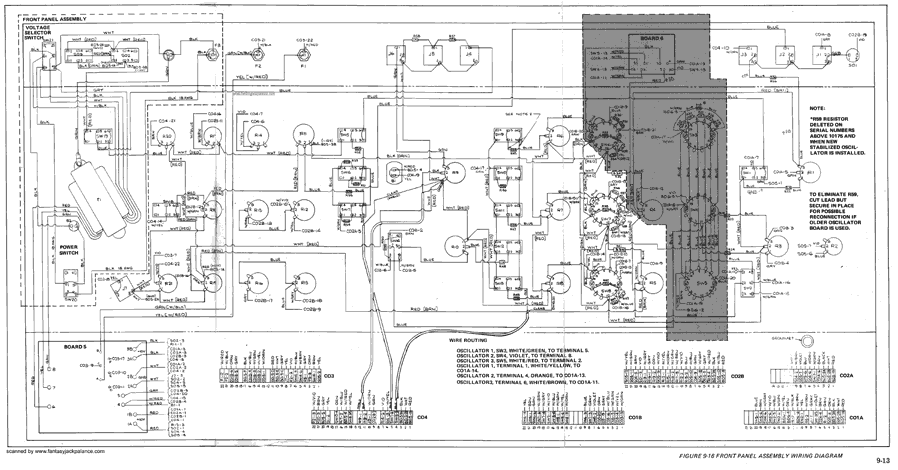
Higher resolution image of this can be found here, as well as other schematics:
http://www.fantasyjackpalance.com/fjp/s ... el-asm.gif
Hope this helps.
Al.
Last edited by thealien666 on Wed Jul 25, 2012 2:25 pm, edited 1 time in total.
Moog Minimoog D (1975)
DSI OB6
DSI Prophet REV2
Oberheim Matrix-6
Ensoniq SQ-80
Korg DW8000
Behringer DeepMind 12
Alesis Ion
DSI OB6
DSI Prophet REV2
Oberheim Matrix-6
Ensoniq SQ-80
Korg DW8000
Behringer DeepMind 12
Alesis Ion
-
orangefunk
- Posts: 23
- Joined: Sat Jan 31, 2009 5:58 pm
Re: Several problems on Minimoog model D
As someone with only a rudimentary understanding of the insides of these synths I appreciate all the tech talk on the forum. Without this forum I would not have been able to get my Minimoog back up to spec... I especially appreciated Kevin´s old post on measuring voltage via the heat sinks for example... as I could not get a reading off the card slots (as specified in the service manual)...
My moog...
http://youtu.be/IbcfNVwc3Do
My moog...
http://youtu.be/IbcfNVwc3Do