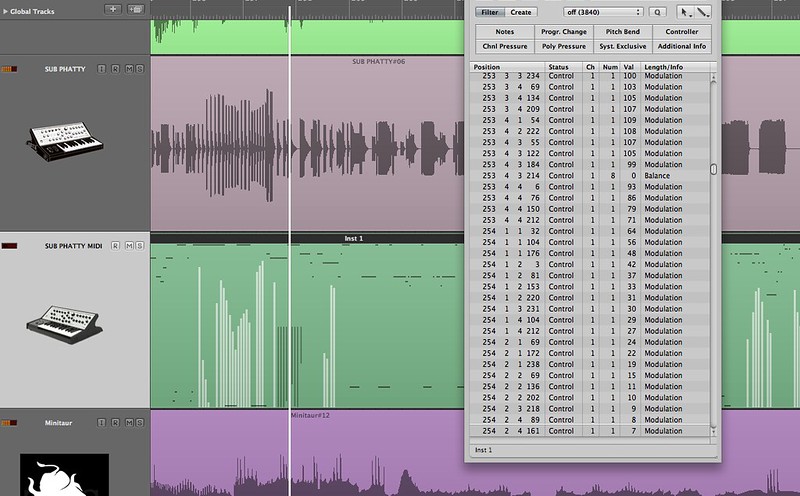Page 6 of 14
Re: Sub Phatty Editor - beta test feeedback
Posted: Fri Jul 05, 2013 4:39 pm
by nofuturenocore
barryfell wrote:Amos wrote:barryfell wrote:I've gone back to a USB and DIN connection set up since that does work. However, doing that means I can't use the SubP keyboard as it means the DAW is receiving 2 MIDI inputs giving me 2 notes a few ms offset for every key I play.
This is just user error. Every DAW has the option to select which MIDI input you are recording on a given track. The default in Ableton Live is "all inputs" which would cause the above problem, but the solution is simply to select only one or the other MIDI device for recording.
I suspect that a number of these problems could be solved by a clear, step-by-step setup process being followed... then again, the process is different depending on DAW and operating system, meaning that there are perhaps a dozen or more unique processes which are "the right way" to do it depending upon your particular setup. Hmm.
I'll try to post some tutorials on how I'm doing it... got to work on firmware first though.
Perhaps someone else here who is having success could post some detailed usage instructions, for the benefit of those who are having problems?
cheers,
Amos
Ah, I see, I did investigate set up issues but didn't identify changing it from "all inputs", as i'm so used to jumping between my controllers on every (virtual) instrument.
That fixes the problem, thanks.

Good to know, so I think I'll buy a midi interface if there is no way to fix that ###### problem with Windows.
( Mac is way way too expensive for Made in China.... for the exactly same CPU and RAM as my windows based computer it cost 1000 $ more... And a part this problem with Midi transmission I never have any problem during Live DJing and Home Production so actually ...don't find it worth the price. )
Re: Sub Phatty Editor - beta test feeedback
Posted: Fri Jul 05, 2013 5:38 pm
by misterpete
Under 10.8.4 on laptop now using Standalone -
When I save individual Presets like this

they load fine individually from the finder Dialog

but then they seem to disappear when I want to add them to the library...

they are still there in the Finder Dialog box - but do not load into the Library proper
and when I go into the Finder to hunt for them - I think they must be 'invisible' files since I can't see them in the finder itself — can only see them when running the Editor and reading Finder Dialog box to load into wrong (individual patch) window.
Categories worked and library function is otherwise very solid... but switching from Banks to individual sounds here is either not working or I ma doing it wrong...Maybe a multiple window approach like Mintaur REV 2 makes better sense here? - to allow us to drag and drop individual presets to Library 'banks' of 16 patches
[just to be clear -I have Logic installed on 10.6.8 -in studio with no WIFi - and have seen similar issues in this latest build under either OS with saving individual presets vs. banks...]
firmware 1.2.7 editor version 0.9.4
Re: Sub Phatty Editor - beta test feeedback
Posted: Fri Jul 05, 2013 5:48 pm
by Amos
pete you've saved those presets in the "root directory" of the presets library... click the background in the left column and you should see them. alternatively when you save as, save to a subdirectory, which you'll see plainly from within the librarian.
Re: Sub Phatty Editor - beta test feeedback
Posted: Fri Jul 05, 2013 6:01 pm
by misterpete
thanks AMOS
much much better now - initially, thought it was not seeing/recalling/writing Names when saving them this way - having them appear as "new_preset" in Librarian I think it was because I was rushing through the steps
also Popup for renaming is very helpful but took a bit of trial and error with my particular track pad - thanks Amos
More sounds to follow
-----
UPDATE: shortly afterwards... ~ files are still invisible in Finder which makes it tricky to organize sounds...
lots of duplication/confusion also user bank is showing up saved as 1-1, 1-2 thru 4-4
Re: Sub Phatty Editor - beta test feeedback
Posted: Sat Jul 06, 2013 12:40 am
by Amos
pete, I think this may all be wonky behavior due to changes between the various beta versions.
for instance there was a version which, if you dragged a (no name) preset from the hardware bank into your library, created a sysex file which actually had no name.. the filename is ".syx" (that's nothing, followed by the .syx file extension). OSX makes "no name" files like this invisible by default, which is part of the confusion I suspect.
then in order to fix problems associated with this, in the next version the developer hid "no name" files within the Librarian, so you wouldn't see them... I think that's what happened...
from now on, any time you drag a preset from the hardware bank (right column of the librarian) into the preset library, the app writes a new file in the preset library and the name of the file on disk is set the same as the preset name.
So the cleanest way to get everything matching up is probably to drag your sounds into the hardware bank, 16 at a time, make sure the names are set how you like them, then drag a copy back from the hardware bank into a new folder in your preset library. This should make new copies of all your presets with correct names and visible files. I just tested this and it seems to work.
everyone: it looks like the latest v0.9.4 installer might not successfully update all files in all cases. if you're getting any weird behavior or things that should totally be fixed by now, try manually deleting all instances of the Sub Phatty Editor app and plugins and then running the latest installer again.
Re: Sub Phatty Editor - beta test feeedback
Posted: Sat Jul 06, 2013 5:59 am
by OgamiZ
Ableton Live v8.4.1 x64
OSX 10.8.4
SubP Firmware 1.2.9
Editor version 0.9.4
I had a crash today but I'm pretty sure it was down to my own incompetence, I accidently duplicated the editor vst & when I tried to delete the duplicate, Live froze & I had to force quit.

I'm pretty sure your supposed to have only one instance of the editor in use at a time...my bad.
I also had a stuck note happen while adjusting automation of the LFO rate but this is probably more firmware related.
And just now lost connection with the SubP & had to restart the SubP, this might be more firmware related too.
There might a slight GUI glitch, when you open the editor vst with the advanced section closed, a small section of the pitch value appears in the bottom left corner. It goes away when you open & close the advanced menu. Unless its supposed to do this (but I doubt it) because it happens in the AU as well.
Re: Sub Phatty Editor - beta test feeedback
Posted: Sat Jul 06, 2013 6:14 am
by Salvator
Hello everybody,
My name is Salvator, and I'm a programmer, working for Moog and the Moog Sub Phatty editor.
Upon launch it keeps loading half off the screen at the bottom. Must always move window up.
Fixed for upcoming 0.9.5
Window frame at top looks enlarged. red "X" & orange "-" buttons are slightly blurry and bigger than the mac OS standard ones. As if the resolution of the graphics is too low.
Fixed for upcoming 0.9.5 (will now it use the default OS look.)
Pressing Random button still produces hanging note. Although the lockup that occurred where a restart was required has ended. Changing the patch drops the hanging note.
Potentially fixed for upcoming 0.9.5 : The issue was not reproducible here, though as we had idea of what was going on, we added a line of code to workaround this. Still need to be confirmed in version 0.9.5.
Double clicking on any knob resets to 0 or neutral position.
The actual shortcut is "Alt+Click" to reset a knob to it's default value.
1.If you save a preset in the editor, then send it to the Sub P, should the name of the preset also save TO the Sub P? When you "GET" the patches from the Sub P the list always displays "No Name". Not sure if this is normal operation.
Yes, if you save a preset into the Sub Phatty, then the name is also stored in the hardware.
Just make sure to "SEND" the preset once dropped into the hardware preset's list. (or use the "auto send" feature)
2. In the pref panel MIDI CC 14bit is set to off by default. Is there a reason for this? I would have thought that utilizing the max bit depth would result in much smother aliasing during knob rotation. I switched it on a haven't encountered any issues yet.
Standard 8 bits midi should be plenty enough for most application too.
Salvator
Re: Sub Phatty Editor - beta test feeedback
Posted: Sat Jul 06, 2013 6:15 am
by Salvator
ul303 wrote:With 0.9.4 (x86 standalone) In the Librarian if you select a patch on the Sub Phatty it won't switch to the right corresponding patch in the Sub Phatty Presets pannel (right one)
This works finr with 0.9.2
Fixed for upcoming 0.9.5
misterpete wrote:
also Popup for renaming is very helpful but took a bit of trial and error with my particular track pad
FYI : you can also use "Alt+Click" for renaming.
Good to know, so I think I'll buy a midi interface if there is no way to fix that ###### problem with Windows.
While physical midi port can's be "shared" on Windows, it might be possible to share a virtual port.
So if, for example, the goal is to control the Sub Phatty with the editor (which require both in/out) AND get the Sub Phatty keyboard into the DAW, then you may be interested to try a "virtual" midi port application like one of these :
http://www.tobias-erichsen.de/software/loopmidi.html
and use Midi OX to create a connection between the Sub Phatty and the virtual midi port :
http://www.midiox.com
(in the window called MIDI port routing, just draw a connection wire between Moog SubPhatty input port ---> LoopMidi port
The idea here is to collect the Sub Phatty MIDI data (keyboard notes, CC, Sysex etc...) into midi OX, and echo those data from Midi OX into a virtual LoopMidi port. This virtual MIDI port can then be used as input for both the SubPhatty Editor and the DAW.
I just tried such setup successfully for getting the SP's keyboard into REAPER, while still using the standalone Editor.
Furthermore, it should be possible as well to do similar setup for sharing both the input and the output (which i.e; would allow the DAW to send midi to the sub phatty hardware).
I hope this all makes sense and that you can, at least, get the overall idea. My french is better than my english

Salvator
Re: Sub Phatty Editor - beta test feeedback
Posted: Sat Jul 06, 2013 7:24 am
by barryfell
Amos wrote:
everyone: it looks like the latest v0.9.4 installer might not successfully update all files in all cases. if you're getting any weird behavior or things that should totally be fixed by now, try manually deleting all instances of the Sub Phatty Editor app and plugins and then running the latest installer again.
What installer? There is no installer on the Windows version. Just two exe files for the standalone 32bit/64bit editors and 2x VSTs for the 32bit/64bit editors.
However,the 64bit VST isn't working for me as it's not showing up in Live. (Editor version 0.9.3 showed up fine, so not sure what's changed to stop it)
Re: Sub Phatty Editor - beta test feeedback
Posted: Sat Jul 06, 2013 8:41 am
by Rokatansky
All previous files removed (users/...Moog).
Vst 64 appears but it still freezes Cubase 7.0.5 64 Win 7 64.
Btw I checked Windows task manager during the process and using vst 64 I have "Sub Phatty MidiPortHandler.exe 32" is that correct or should it be "..exe.64"?
Standalone 64 crashes while try to save preset bank and reload it.
Where's that 9.5 version?
Re: Sub Phatty Editor - beta test feeedback
Posted: Mon Jul 08, 2013 4:24 am
by nofuturenocore
Hello, I had some problems this morning with the Editor (0.9.4)
When I try to move a preset with my mouth from the Sub Phatty Presets and then put it into the Library it's not the sound corresponding to this slot but the one which was there before I edit the preset.
Sorry for the syntax, hard to explain this in English for me.
Edit: In French for Salvator:
Bonjour,
Quand j'essaie de déplacer un preset avec ma souris depuis la colonne "Sub Phatty Presets" dans la colone "Library" le son qui est enregistrer sous forme de preset dans la Librairie ne correspond pas a la dernière édition du Preset mais à celle qui se trouvait dans ce slot avant que je ne l'édite.
Re: Sub Phatty Editor - beta test feeedback
Posted: Mon Jul 08, 2013 1:06 pm
by Salvator
nofuturenocore wrote:When I try to move a preset with my mouse from the Sub Phatty Presets and then put it into the Library it's not the sound corresponding to this slot but the one which was there before I edit the preset.
What you're doing (explanation for everyone) is a recall an hardware preset and edit the settings to your taste.
Then you want to save this edited preset into your library by drag and drop from hardware preset (right column) into the library (center colum). And you were expecting that the hardware presets will be reflecting your latest edits, though the saved preset in your library is the old hardware preset (without your changes).
This is normal : the changes you are doing to an hardware's preset are not stored in the hardware's preset, until you save them.
So there's 2 solution to do what you want :
1. Alt-click on the SAVE button. This will open a popup menu : choose "Save" in the menu.
This will save/write your changes into the hardware's preset .
You will then be able to drag and drop this hardware's preset into the library.
2. Click the SAVE buton to open a "Save As" dialog which will allow you to save the "current preset" (that is your edited preset) into your library. In this case, the hardware's preset will NOT be affected. You will just save your "edited" version.
Hope this helps,
Salvator
Re: Sub Phatty Editor - beta test feeedback
Posted: Mon Jul 08, 2013 1:34 pm
by misterpete
Hi Salvatore and Amos
Thanks for the clarification on SAVING new sounds~ I noticed this was the case and have been amassing quite a bunch of sounds
Reported to Amos in eMail when sending if I select too many before clicking the "SHARE" button for sending instead of a few selected and set up in a new MAIL msg ~ none will be selected and a Finder window opens up displaying all my presets
Would be nice to have a distinction for saving individual sounds and BANKS of 16 - possibly with a different naming convention?
Perhaps this is already the case and I just need some clarification here?
Lastly, I put the following report in the wrong thread about Firmware so have reposted here
If you would like crash logs I will gather a bunch onto a drive in the studio and bring them back in to send from the WiFi machine
UPDATE: current AU works in either "instrument" or Audio FX slot! just confirmed there is only one instance installed<shrug>

-----reposted from wrong thread ----
~ to follow up - do we have not any other beta testers running Logic?
Logic is still crashing on my Logic Installation Machine 10.6.8 when I try to launch Logic when Standalone is already running and vice versa ~ trying to launch Standalone APP, it will crash if Logic is already running. I copied the text from a crash report in Finder Dialog to send to you but is it in fact useful? ...or if you prefer should I seek out the actual Crash Logs somewhere in file directory and send them?
Since this is the case, that can't run both APP and AU simultaneously ~ I generally use the AU as an Audio FX insert on the channel strip of a MIDI track when I'm working in Logic. Knobs respond and move on screen and SubPhatty while recording, when I turn off MIDI filtering in Logic:
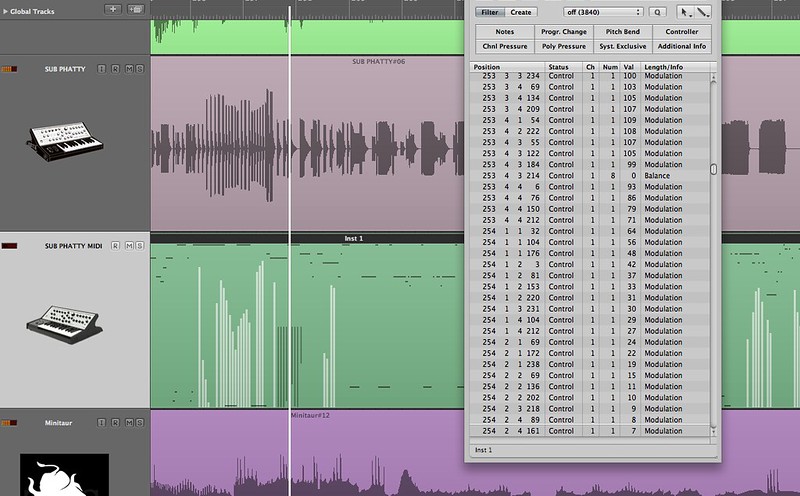
The Event list is displaying Modulation and Control coming in during recording but even so these dial movements do not actually happen again during PLAY back ~ Then if I put this recorded MIDI onto an external Midi track to route it back to SubPhatty I am not getting this to work! User Error?
re: USB vs DIN
I have used USB to connect directly to Mac for everything ~ all FW updates and Computer Editor communications.
The only time I must enable USB & DIN Out/IN is when I'm using SubPhatty to control another external synth or when running SubPhatty from a sequencer.
Previously reported: PROBLEM-- CAN NOT turn or click LFO RANGE and WAVE MOD DEST dials with mouse
Clicking doesn't work but I am getting these to respond with the trackball on Mighty Mouse
Re: Sub Phatty Editor - beta test feeedback
Posted: Tue Jul 09, 2013 12:14 pm
by nofuturenocore
Hello,
I notice that when I use the "Plugin Window" from Ableton Live, where you can add any parameter of a VST ([Configure], then click on the parameter);
The values are not moving on the "Plugin Window" when I turn a knob on the Sub Phatty or on the Editor, but when I turn parameters on the "Plugin Window" it works on the Editor .
If a better integration between the Sub Phatty / Editor with this Plugin window is possible it would be amazing.
Thanks.
Re: Sub Phatty Editor - beta test feeedback
Posted: Tue Jul 09, 2013 5:09 pm
by misterpete
Just found a WiFi hotspot to check in and report Toronto has been hit with severe flooding and a second day of power blackouts which is totally ruining my Electronic Music and Beta Testing