Updating Voyager OS
I think the way this update has been described is leading to confusion.
My experience led me to believe that the OS loads in the same way that you later load the banks, but the upgrade contains only the OS files and not the patch banks, which then need to be re-loaded after the OS is installed.
I think the OS installs as expected by RL and the rest of the Moog team, but that it's not necessarily clear from the release notes that you need to reload the patches.
My experience led me to believe that the OS loads in the same way that you later load the banks, but the upgrade contains only the OS files and not the patch banks, which then need to be re-loaded after the OS is installed.
I think the OS installs as expected by RL and the rest of the Moog team, but that it's not necessarily clear from the release notes that you need to reload the patches.
That makes a lot of sense Subtronik. I had wondered if this might be the case.... Does anyone know of a way of verifying if an update was successful?Subtronik wrote:Just a side note, if your Voyager doesn't request a specific bank during an update it could be that that bank is already updated, probably after a failed update attempt. I got that information from Rudi.
This happened to me after trying to update from the 3.5 beta to the 3.5 official release. Bank C wasn't ever asked for and it made the update go all stupid.
I understand what you are saying c7sus, it took me a bit to figure this out. You are right, it could be clarified in the documentation. But even after I understood that I was loading an OS only and no banks, I still had trouble doing the entire update.
Once an update has been applied (even if it appears unsuccessful) is there a way to redo the whole process? Or can the firmware only be written once?
I think what I mean by this, and as Subtronik suggested, if an update reports a failure or does not otherwise load as expected, will it only load certain banks after that? In this case banks B and D which seem to load fine without presenting the option of loading A and C.
DId that make sense? Sorry, just trying to work this out...
Once an update has been applied (even if it appears unsuccessful) is there a way to redo the whole process? Or can the firmware only be written once?
I think what I mean by this, and as Subtronik suggested, if an update reports a failure or does not otherwise load as expected, will it only load certain banks after that? In this case banks B and D which seem to load fine without presenting the option of loading A and C.
DId that make sense? Sorry, just trying to work this out...
Ok, I found the email from Rudi:
There are four sections in the flash ROM:
A = system bank 1
B = boot system
C = system bank 2
D = system bank 3
The Voyager always starts in bank B (boot system) after power on.
The boot system checks bank A, C and D for the right checksum.
When there is only a small change in the system (e.g. on beta versions) it is possible that only one of the three banks had a change.
Now when you update a version with only a change in bank D for example the system checks bank C and if there's no change then only bank D will update.
That's the reason the boot system doesn't ask for bank C.
There are four sections in the flash ROM:
A = system bank 1
B = boot system
C = system bank 2
D = system bank 3
The Voyager always starts in bank B (boot system) after power on.
The boot system checks bank A, C and D for the right checksum.
When there is only a small change in the system (e.g. on beta versions) it is possible that only one of the three banks had a change.
Now when you update a version with only a change in bank D for example the system checks bank C and if there's no change then only bank D will update.
That's the reason the boot system doesn't ask for bank C.
Thanks for posting that Subtronik. That sheds some light on what we are seeing here.
So for myself and brhama, it will only give us the option of writing B (boot system) and D (system bank 3). BUT it is possible we both successfully updated without realizing it at the beginning of this whole mess.
I guess the million dollar question is why can we not rewrite to A and C (system bank 1 and 2) but can without question write to B and D over and over again?
I hate that I obsess over these things. The darn thing still works and sounds great! I just like to understand why these things happen. Plus there is the fear that I am working with an incomplete update.... I suspect this is not the case and that all is well, and I either need to make sounds with my Voyager or go watch the Oscars.

So for myself and brhama, it will only give us the option of writing B (boot system) and D (system bank 3). BUT it is possible we both successfully updated without realizing it at the beginning of this whole mess.
I guess the million dollar question is why can we not rewrite to A and C (system bank 1 and 2) but can without question write to B and D over and over again?
I hate that I obsess over these things. The darn thing still works and sounds great! I just like to understand why these things happen. Plus there is the fear that I am working with an incomplete update.... I suspect this is not the case and that all is well, and I either need to make sounds with my Voyager or go watch the Oscars.
-
dylanbenjamin
- Posts: 1
- Joined: Mon Mar 08, 2010 5:27 am
Voyager OS not updating
Hey guys,
This is my first ever post, so hopefully I'll make some sense.
Recently purchasing the editor software I'm trying to update my voyager from 3.2 to the new 3.5 OS. I'm using a mac with 10.5.8 OS and have the program SysEx librarian also. I can send presets from my Voyager to my computer but I just can't seem to get anything going to the voyager. My midi interface is a Korg Zero 8 and is working fine with logic.
I definitely have my audio MIDI setup all fine in SysEx librarian and on my mac. I'm thinking the problem is in the preferences. If anyone could point me in the right direction would be much appreciated.
I have read over many forums and can't seem to figure this out.
I noticed that Rudi posted a screenshot of midi ox with all the settings, if anyone could get a screen shot of they're SysEx Librarian, that would be ideal... I also have the most up to date firmware on my midi interface.
Any help is greatly appreciated.
Thanks in advance,
Dylan.
This is my first ever post, so hopefully I'll make some sense.
Recently purchasing the editor software I'm trying to update my voyager from 3.2 to the new 3.5 OS. I'm using a mac with 10.5.8 OS and have the program SysEx librarian also. I can send presets from my Voyager to my computer but I just can't seem to get anything going to the voyager. My midi interface is a Korg Zero 8 and is working fine with logic.
I definitely have my audio MIDI setup all fine in SysEx librarian and on my mac. I'm thinking the problem is in the preferences. If anyone could point me in the right direction would be much appreciated.
I have read over many forums and can't seem to figure this out.
I noticed that Rudi posted a screenshot of midi ox with all the settings, if anyone could get a screen shot of they're SysEx Librarian, that would be ideal... I also have the most up to date firmware on my midi interface.
Any help is greatly appreciated.
Thanks in advance,
Dylan.
So clarifiy this please (no coffee yet). We just need to update B & D? That doesn't explain why Bank A is FUBAR. All other Banks Look and Sound the same....
So maybe just start over and only load Bank A? This issue, as far as I can tell, is the only real problem if indeed my updating of B & D were successful.
So maybe just start over and only load Bank A? This issue, as far as I can tell, is the only real problem if indeed my updating of B & D were successful.
P6, Tempest, Sub37
Re: Voyager OS not updating
Welcome Dylan,dylanbenjamin wrote:...
I noticed that Rudi posted a screenshot of midi ox with all the settings, if anyone could get a screen shot of they're SysEx Librarian, that would be ideal... I also have the most up to date firmware on my midi interface. ...
here is a screenshot of my Sysex Librarian preferences as used with most synths here. Including my latest update of the Voyager to version 3.5. Faster setting did work here with the Voyager too, but some others synths had problems with higher speeds.
Running Mac OS X 10.6 here. 10.5.8 might suffer from the nasty Midi sysex bug.
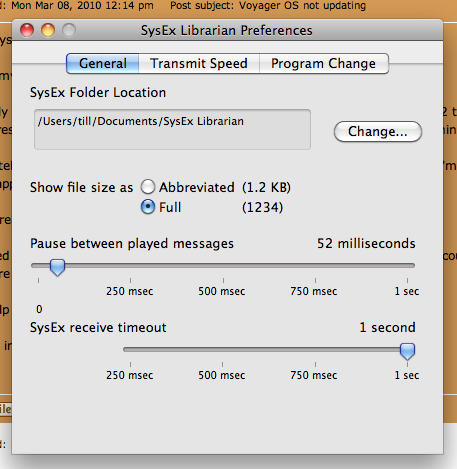
keep on turning these Moog knobs
Prodigy * minimoog '79 * Voyager * MF102 * MF103 * MF104z * MP201 * Taurus 3 * Minitaur * Sub Phatty * MF105 * Minimoog 2017+ MUSE * One 16 (sold)
Prodigy * minimoog '79 * Voyager * MF102 * MF103 * MF104z * MP201 * Taurus 3 * Minitaur * Sub Phatty * MF105 * Minimoog 2017+ MUSE * One 16 (sold)
You can load the old preset bank if you want, or you can load the new one back to preset bank A, which is what I did. I still have the old preset bank in a file that I can load into the Editor software.bhrama wrote:So clarifiy this please (no coffee yet). We just need to update B & D? That doesn't explain why Bank A is FUBAR. All other Banks Look and Sound the same....
So maybe just start over and only load Bank A? This issue, as far as I can tell, is the only real problem if indeed my updating of B & D were successful.
Keep in mind, as Subtronik and csus7 both pointed out, that the OS update to 3.5 contains no preset sounds, and from what I've seen here, it will wipe out preset bank A and it will need to be reloaded using a preset bank file.
So there are 2 seperate downloads with this latest update:
-System update (voyager_3_5_keyboard_web-4 banks making up the OS-No sounds)
-Preset bank (voyager_3_5_web-contains a single new preset bank-no OS files)
I believe now, after reading the helpful posts here, that my Voyager is up to date. I manually loaded in the new preset using Sysex Librarian to bank to bank A after the OS update wiped out the old bank.
Ahhh, its getting clearer....
jwolford, where did you stop the OS updating process? I know we were both forced to stop after b->d->??
Did you then load teh new Bank A?
Sadly I did not use editor (wanted a fresh re-start), therefore I have no old Preset Bank A to fall back on. I'll have to use the new Bank.
jwolford, where did you stop the OS updating process? I know we were both forced to stop after b->d->??
Did you then load teh new Bank A?
Sadly I did not use editor (wanted a fresh re-start), therefore I have no old Preset Bank A to fall back on. I'll have to use the new Bank.
P6, Tempest, Sub37
To be honest Bhrama, I am not sure where I stopped, I fought with it for so long on late Saturday night/early Sunday morning, I think I recall getting through all four banks towards the beginning of this. But by the time I noticed (what seemed like a problem) I could only do the two banks, B and D. Somewhere around this point I realized that I could push the new 3.5 preset bank to Preset bank A on the Voyager,
You don't need the editor to load the new or old preset bank to bank A. Sysex Librarian will work just fine. You can download the bank only here:
http://www.moogmusic.com/software/voyager_3_5_web.zip
You can find it on the software area of the Voyager page. It looks like there are different preset bank downloads available on the different Voyager model pages in the "software" area.
Unzip, load into Sysex Librarian, enable sysex, and I think it should work..
I am at work and citing this from memory. But I think it is that straightforward, You can use these steps to load older preset banks as well.
You don't need the editor to load the new or old preset bank to bank A. Sysex Librarian will work just fine. You can download the bank only here:
http://www.moogmusic.com/software/voyager_3_5_web.zip
You can find it on the software area of the Voyager page. It looks like there are different preset bank downloads available on the different Voyager model pages in the "software" area.
Unzip, load into Sysex Librarian, enable sysex, and I think it should work..
I am at work and citing this from memory. But I think it is that straightforward, You can use these steps to load older preset banks as well.