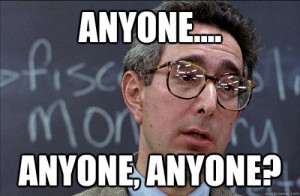I've just picked up 3 Slim Phattys. 2 of them came with Bootloader 1.1 and 1 came with 1.0. I've run the update procedure to take them all to version 3.21.690. I used the same PhattyLoader program (v1.0 RC 2) and the same SlimSystem_v3_21_690.hex file.
The SP with Bootloader still has version 1.0. When I look at the System Utilities menu on all 3 the 2 units with Bootloader v1.1 inidcate;
VERS: 3.21 690/34
The SP with Bootloader v1.0 indicates;
VERS: 3.21 690/30
I'd like to get all the units to have the same Bootloader and Firmware. How do you go about updating the bootloader from 1.0 to 1.1?
Slim Phatty Bootloader 1.1
-
ThunderBulldog
- Posts: 3
- Joined: Sat May 19, 2018 10:35 pm
Re: Slim Phatty Bootloader 1.1
I finally got a hold of someone at Moog to let me know where they were hiding Bootloader 1.1
Updating requires buying a Silicon Laboratories USB Debug Adapter ($40 to $60, depending where you buy it).
Looks like you need to update Slim's USB firmware from V30 to V34.
Link to update files:
https://www.dropbox.com/sh/0mx1jgqdd8me ... 2oSPMqb2Ta
Updating requires buying a Silicon Laboratories USB Debug Adapter ($40 to $60, depending where you buy it).
Looks like you need to update Slim's USB firmware from V30 to V34.
Link to update files:
https://www.dropbox.com/sh/0mx1jgqdd8me ... 2oSPMqb2Ta
Re: Slim Phatty Bootloader 1.1
Thanks tons T.B.!!
Re: Slim Phatty Bootloader 1.1
Thank you so much!
Re: Slim Phatty Bootloader 1.1
Digi-Key stocks the part!!!
Part # 336-1182-ND
Part # 336-1182-ND
Re: Slim Phatty Bootloader 1.1
I completed the update over the weekend and the previous MIDI issues I was having seem to have gone!
You can read about the full update process at this link
Thanks again ThunderBulldog!
You can read about the full update process at this link
Thanks again ThunderBulldog!
-
Toby_Cookie
- Posts: 2
- Joined: Sat Aug 06, 2022 7:38 am
Re: Slim Phatty Bootloader 1.1
ThunderBulldog wrote: ↑Sat Jun 30, 2018 2:04 pm I finally got a hold of someone at Moog to let me know where they were hiding Bootloader 1.1
Updating requires buying a Silicon Laboratories USB Debug Adapter ($40 to $60, depending where you buy it).
Looks like you need to update Slim's USB firmware from V30 to V34.
Link to update files:
https://www.dropbox.com/sh/0mx1jgqdd8me ... 2oSPMqb2Ta
Hi, sorry to digging up the Old thread.
Do you have JTAG files for Sub37 ?
I have similar problem.
Thank You.
Re: Slim Phatty Bootloader 1.1
Contact Moog support at https://moogmusic-help.freshdesk.com/en/support/home and they will help you.Toby_Cookie wrote: ↑Wed Feb 14, 2024 12:49 pm Hi, sorry to digging up the Old thread.
Do you have JTAG files for Sub37 ?
I have similar problem.
Thank You.