I added the dual pot last night. Works great! It does sit a bit high. I mat take it back out and cut the metal standoffs to get it closer to the board. Now I have hole in the side to add a pot for something else!
As for the MIDI in, if you want to usee both MIDI or an external gate you'll need to add a diode at both inputs.
MIDI in?
Re: MIDI in?
For those who have used a MiniCV, are you able to get the lowest 2-3 notes to work OK? With my setup, checking the oscillator CV, it never gets to zero at the low end. As a result, the lowest 2-3 notes are all the same. I'm not sure if it's a problem with my voltage follower after the MiniCV (perhaps an offset problem) or if there is an inherent difficulty in getting down to zero. If anyone thinks it's an offset problem, is there a way to correct it besides using a better opamp?
Moog stuff: Slim Phatty, Minitaur, Mother-32, Werkstatt x2, MF-103, MF-104M, MF-108M
Running Moog software on Win7 64-bit
Dreams of a Voyager XL some day...
Running Moog software on Win7 64-bit
Dreams of a Voyager XL some day...
Re: MIDI in?
I havent noticed any issue but I'll check it out tonight.
Re: MIDI in?
Ha ha, figured it out! The cause is a bit embarrasing.grenert wrote:For those who have used a MiniCV, are you able to get the lowest 2-3 notes to work OK? With my setup, checking the oscillator CV, it never gets to zero at the low end. As a result, the lowest 2-3 notes are all the same. I'm not sure if it's a problem with my voltage follower after the MiniCV (perhaps an offset problem) or if there is an inherent difficulty in getting down to zero. If anyone thinks it's an offset problem, is there a way to correct it besides using a better opamp?
I wanted to add a diode to the buffered gate signal to prevent internal keyboard gate signals from potentially causing a problem with the MIDI gate. I also was wondering if perhaps the keyboard gate was going into the buffer's output (probably lower impedance) rather than the trigger and causing the decreased volume from the internal keyboard. So, I added a little signal diode to the MIDI gate signal. Or so I thought: I accidentally put it on the CV line. So the CV signal was totally screwed up by the voltage drop of the diode. When I moved it to the gate signal where it belonged, not only did the MiniCV have full 4-octave linearity, I also managed to fix the decreased volume when using the internal keyboard!
Thanks for the offer of help, muksys!
Moog stuff: Slim Phatty, Minitaur, Mother-32, Werkstatt x2, MF-103, MF-104M, MF-108M
Running Moog software on Win7 64-bit
Dreams of a Voyager XL some day...
Running Moog software on Win7 64-bit
Dreams of a Voyager XL some day...
Re: MIDI in?
Ah, it happens.grenert wrote:Ha ha, figured it out! The cause is a bit embarrasing.grenert wrote:For those who have used a MiniCV, are you able to get the lowest 2-3 notes to work OK? With my setup, checking the oscillator CV, it never gets to zero at the low end. As a result, the lowest 2-3 notes are all the same. I'm not sure if it's a problem with my voltage follower after the MiniCV (perhaps an offset problem) or if there is an inherent difficulty in getting down to zero. If anyone thinks it's an offset problem, is there a way to correct it besides using a better opamp?
I wanted to add a diode to the buffered gate signal to prevent internal keyboard gate signals from potentially causing a problem with the MIDI gate. I also was wondering if perhaps the keyboard gate was going into the buffer's output (probably lower impedance) rather than the trigger and causing the decreased volume from the internal keyboard. So, I added a little signal diode to the MIDI gate signal. Or so I thought: I accidentally put it on the CV line. So the CV signal was totally screwed up by the voltage drop of the diode. When I moved it to the gate signal where it belonged, not only did the MiniCV have full 4-octave linearity, I also managed to fix the decreased volume when using the internal keyboard!
Thanks for the offer of help, muksys!
Re: MIDI in?
You gotta share that circuit!muksys wrote:thanks to arjanhoekstra's idea, I have successfully breadboarded a variable waveshape circuit!
My latest addition was to add a fine tuning circuit copying the one on the Werkstatt Workshop. I drilled a small hole near the power input and glued a trimpot with a small shaft to make the adjustments without any tools. I had to bump up the resistor sizes to 221K since the shaft diameter is so small. Takes up very little space:
https://www.jameco.com/webapp/wcs/store ... 2118791_-1
I still haven't touched the breadboard area, so lots of potential room for more tinkering...
Moog stuff: Slim Phatty, Minitaur, Mother-32, Werkstatt x2, MF-103, MF-104M, MF-108M
Running Moog software on Win7 64-bit
Dreams of a Voyager XL some day...
Running Moog software on Win7 64-bit
Dreams of a Voyager XL some day...
Re: MIDI in?
I have the VCA wired to a jack, so I didn't want to go that route. Mines a bit more of a traditional fine tune. Just a 2nd pot wired in line with the coarse pot. I think I used a 47k at the wiper. Works great.grenert wrote:You gotta share that circuit!muksys wrote:thanks to arjanhoekstra's idea, I have successfully breadboarded a variable waveshape circuit!
My latest addition was to add a fine tuning circuit copying the one on the Werkstatt Workshop. I drilled a small hole near the power input and glued a trimpot with a small shaft to make the adjustments without any tools. I had to bump up the resistor sizes to 221K since the shaft diameter is so small. Takes up very little space:
https://www.jameco.com/webapp/wcs/store ... 2118791_-1
I still haven't touched the breadboard area, so lots of potential room for more tinkering...
Here's the variable waveshape mod schematic:
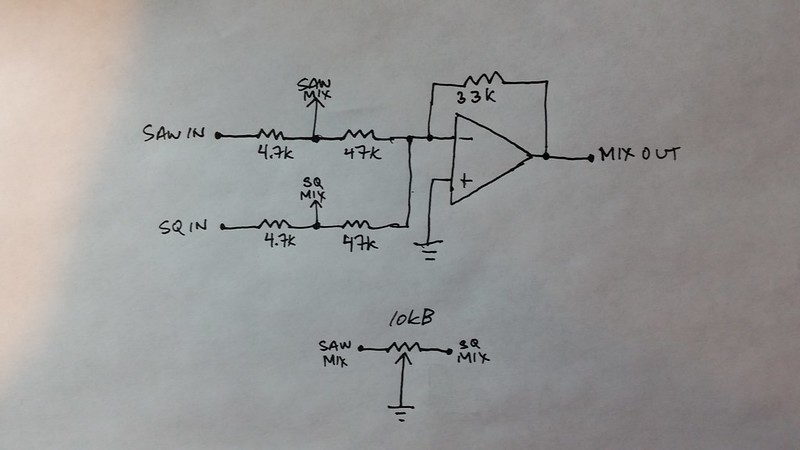
It's a bit tricky to get in. After removing the switch I was able to solder the pot in the holes (with the wiper bent up). Had to bend the pins back but it fits. The Saw trace between the 2 switch pins has to be cut and Square trace has to be cut between the switch and the TP (cant remember off hand which TB it is). Then I soldered a wire to the Square TP and the unused Saw pad from where the switch used to be. Finally the Mix wires to one of the old switch center pads. here is a vid of the mod in action
I'm going to be putting everything into a nice blogpost soon with photos and proper schematics.
My Werkstatt is literally a workshop. Any mod ideas I have or others have I try out on mine before doing it to anyone elses. There's wires and circuits and clumps of solder everywhere!
Re: MIDI in?
Hello Everyone!
Im hoping to fit a MIDI implant into my werkstatt, but my problem is I'm a complete Noob!
Reading the blurb from the website I came across this :
"In order to install this device you need to find some key points inside your to-be-MIDIfied instrument: power supply rail (between 6 and 15V), ground (0V), and control voltage (CV+GATE) inputs"
but feel like I need a bit more info about how this relates to Werkstatt. I have had a look at the circuit board and it's written identifiers but still don't feel confident about it. Does anyone have any tips? Is there anything major that I haven't considered?
Thanks for your time!
Mike
Im hoping to fit a MIDI implant into my werkstatt, but my problem is I'm a complete Noob!
Reading the blurb from the website I came across this :
"In order to install this device you need to find some key points inside your to-be-MIDIfied instrument: power supply rail (between 6 and 15V), ground (0V), and control voltage (CV+GATE) inputs"
but feel like I need a bit more info about how this relates to Werkstatt. I have had a look at the circuit board and it's written identifiers but still don't feel confident about it. Does anyone have any tips? Is there anything major that I haven't considered?
Thanks for your time!
Mike
Moog Sub Phatty
Sony Vaio
Windows 10 64 bit
Sony Vaio
Windows 10 64 bit
-
MaxFerency
- Posts: 159
- Joined: Tue Dec 15, 2015 12:16 pm
- Location: Baltimore, MD, USA
- Contact:
Re: MIDI in?
I've been looking into getting a Werkstatt to use with my Sub37 as you all have. Are you able to use the midi to put it in polyphonic mode like you can polychain a Sub37 and a couple Slim Phattys? Or, does it just work as a 3rd VCO to give you a richer/fatter monophonic sound?
Max Ferency | http://maxferency.org | max [at] maxferency [dot] org
SYSTEM: macOS & Logic X Pro
GEAR: Matriarch, Sub 37, Korg SV-2, DFAM, MF Drive, MF Delay, MF Boost, Roland RC-202
SYSTEM: macOS & Logic X Pro
GEAR: Matriarch, Sub 37, Korg SV-2, DFAM, MF Drive, MF Delay, MF Boost, Roland RC-202