Sub Phatty beta firmware - final bug roundup
-
nofuturenocore
- Posts: 103
- Joined: Thu May 23, 2013 4:16 pm
Re: Sub Phatty beta firmware - final bug roundup
I guess it is, I'm only using USB for the moment. Weird to see interaction bewtween MIDI message and audio Bitrate because I don't see any link between those two things.
I'm using a MOTU soundcard ( Microbook 2 ) which work perfectly with all my gear until now.
I'm using a MOTU soundcard ( Microbook 2 ) which work perfectly with all my gear until now.
Re: Sub Phatty beta firmware - final bug roundup
So I spent a few hours today creating patches via the editor vst in ableton (which was great fun  ) & there was absolutely no loss of midi connection. I haven't got a clue what caused it, but It happened yesterday morning about 4 times. But with 3 or 4 hours of use in ableton yesterday evening & again today, & all was fine.
) & there was absolutely no loss of midi connection. I haven't got a clue what caused it, but It happened yesterday morning about 4 times. But with 3 or 4 hours of use in ableton yesterday evening & again today, & all was fine. 
I'm getting some brilliant sounds out of this amazing wee synth fingers crossed there was just something weird going on in the background on my mac yesterday.
fingers crossed there was just something weird going on in the background on my mac yesterday.
I'm getting some brilliant sounds out of this amazing wee synth
Re: Sub Phatty beta firmware - final bug roundup
Hello,
I recently acquired unit #370 and I updated to 1.2.9 yesterday. It is a very nice synth! I have experienced a few of the Cutoff/MIDI bugs so it will be very good if these issues are all ironed out in this release.
I'm running Mac OS X 10.8.4 on a ~2008 17" MacBookPro3,1 2.4GHz 4GB system. Since I also own an Octatrack I'd already tried to run C6 to no avail. In my software environment, the application will try to launch but eventually exits without showing anything on screen other than a bouncing dock icon. When encountering the behavior while updating the Octatrack firmware, I moved on to the alternate installation method of placing their file on the CF card and letting the Octatrack apply the update via it's OS. I probably could have used some other Mac application to send the file to the Sub Phatty, but ended up using the Windows 7 netbook nearby. It would be nice if sending the update was eventually a native feature of Moog's own support applications.
One area that remains a bit confusing is regarding CV inputs. The manual states 0-5V, and there is a thread on this forum discussing how this deviates from the 'normal' Moog Modular/Mini input voltages, and how to use offsets, etc. But then there is another comment in a different thread, where an end user states that contacting Moog support reveals the unit supports voltages as high as +-12V without problems, and even higher voltages are current limited. I certainly appreciate this end user relating this information but it would also be nice if someone from Moog can comment officially to clear up some of this confusion and let us know more about how the CV's are handled internally in the Sub Phatty. Are negative voltages ok? Will all incoming voltages simply act as offsets to internal CV's generated through the control panel potentiometers and the micro controller?
On that note, the synth itself is pretty great. Personally I think a couple of additional software features would be of significant benefit:
•Routable CV inputs. Being able to patch to Volume, Pitch, and Cutoff is great. But I would also really really like to be able to patch to Mod Wheel (Modulation Bus Amount), LFO Speed, and Multidrive or Detune. Rerouting is available on the Minitaur so perhaps there is hope for this being implemented on the Sub Phatty!
•'Superpatches', 'Performance Sets', or "Patch per Channel' groups. Being able to address the synth over MIDI is wonderful and obviously one can send a MIDI command for patch increment or patch change. This can be more difficult to implement for live performance. In a multi keybed setup designed for live performance, it would be useful to have the ability to load a few Sub Phatty presets at once, with each patch responding to a different MIDI channel. Obviously the synth is still responding monophonically, but this would allow a performer to have different sounds immediately available at different physical locations, without the need to send patch change commands. High or Low note priority can be used to select an active channel/preset when receiving multiple MIDI inputs simultaneously. A setup like this is almost like having multiple synths from the Sub Phatty, and also makes it easier to layer the Sub Phatty audio output with other instruments. This would also be very useful for drum programming.
•Adjustable scales as available on the other Phatty's would be great. Alternate scales are great for introducing different sounds into compositions and performances.
•Arpeggiator is an obvious and repeated request from the user base. It seems reasonable to edit some of these functions in the software editor per patch. Panel combinations could also work with the feature; I think using the Octave Up and Down buttons in unison has been suggested for enabling or disabling the Arp. Holding the active Patch button could set the synth to accept keyboard input for note/scale/interval data.
•Tap Tempo! Perhaps holding the currently active preset button while tapping the Pitch Amount button?
•CV to Midi converter abilities would also be nice.
Thanks very much for the continued effort on supporting your products and users! Viva la Sub Phatty!
I recently acquired unit #370 and I updated to 1.2.9 yesterday. It is a very nice synth! I have experienced a few of the Cutoff/MIDI bugs so it will be very good if these issues are all ironed out in this release.
I'm running Mac OS X 10.8.4 on a ~2008 17" MacBookPro3,1 2.4GHz 4GB system. Since I also own an Octatrack I'd already tried to run C6 to no avail. In my software environment, the application will try to launch but eventually exits without showing anything on screen other than a bouncing dock icon. When encountering the behavior while updating the Octatrack firmware, I moved on to the alternate installation method of placing their file on the CF card and letting the Octatrack apply the update via it's OS. I probably could have used some other Mac application to send the file to the Sub Phatty, but ended up using the Windows 7 netbook nearby. It would be nice if sending the update was eventually a native feature of Moog's own support applications.
One area that remains a bit confusing is regarding CV inputs. The manual states 0-5V, and there is a thread on this forum discussing how this deviates from the 'normal' Moog Modular/Mini input voltages, and how to use offsets, etc. But then there is another comment in a different thread, where an end user states that contacting Moog support reveals the unit supports voltages as high as +-12V without problems, and even higher voltages are current limited. I certainly appreciate this end user relating this information but it would also be nice if someone from Moog can comment officially to clear up some of this confusion and let us know more about how the CV's are handled internally in the Sub Phatty. Are negative voltages ok? Will all incoming voltages simply act as offsets to internal CV's generated through the control panel potentiometers and the micro controller?
On that note, the synth itself is pretty great. Personally I think a couple of additional software features would be of significant benefit:
•Routable CV inputs. Being able to patch to Volume, Pitch, and Cutoff is great. But I would also really really like to be able to patch to Mod Wheel (Modulation Bus Amount), LFO Speed, and Multidrive or Detune. Rerouting is available on the Minitaur so perhaps there is hope for this being implemented on the Sub Phatty!
•'Superpatches', 'Performance Sets', or "Patch per Channel' groups. Being able to address the synth over MIDI is wonderful and obviously one can send a MIDI command for patch increment or patch change. This can be more difficult to implement for live performance. In a multi keybed setup designed for live performance, it would be useful to have the ability to load a few Sub Phatty presets at once, with each patch responding to a different MIDI channel. Obviously the synth is still responding monophonically, but this would allow a performer to have different sounds immediately available at different physical locations, without the need to send patch change commands. High or Low note priority can be used to select an active channel/preset when receiving multiple MIDI inputs simultaneously. A setup like this is almost like having multiple synths from the Sub Phatty, and also makes it easier to layer the Sub Phatty audio output with other instruments. This would also be very useful for drum programming.
•Adjustable scales as available on the other Phatty's would be great. Alternate scales are great for introducing different sounds into compositions and performances.
•Arpeggiator is an obvious and repeated request from the user base. It seems reasonable to edit some of these functions in the software editor per patch. Panel combinations could also work with the feature; I think using the Octave Up and Down buttons in unison has been suggested for enabling or disabling the Arp. Holding the active Patch button could set the synth to accept keyboard input for note/scale/interval data.
•Tap Tempo! Perhaps holding the currently active preset button while tapping the Pitch Amount button?
•CV to Midi converter abilities would also be nice.
Thanks very much for the continued effort on supporting your products and users! Viva la Sub Phatty!
Sub Phatty, MF-101, MF-103, MF-104z, & MF-105
http://www.earth2willi.com
http://www.earth2willi.com
-
nofuturenocore
- Posts: 103
- Joined: Thu May 23, 2013 4:16 pm
Re: Sub Phatty beta firmware - final bug roundup
I notice that sometimes when I turn ON the SubPhatty with Master volume all the way down it send a loud signal, in Local mode OFF & ON, I don't now if it's possible but it would be great to change this. Thanks.
Re: Sub Phatty beta firmware - final bug roundup
I have experienced the same thing. This problems happen when I use USB with Ableton Live 9.OgamiZ wrote:Ableton Live v8.4.1 x64
OSX 10.8.4
SubP Firmware 1.2.9
Editor version 0.9.4
Since updating to 1.2.9 midi connection has been lost twice both in Live/vst editor & the standalone editor. when this happens the editor preferences says the hardware isn't connected. When local control is set to on via the panel it can be played manually but all midi connection with the computer is lost until the SubP is restarted.
If I connect midi cable, Sub Phatty works fine.
Sub phatty became frozen after I recorded filter cutoff movement. I should turn off and turn on, but the machine went crazy again soon.
My setup with problem
1. (No editor used) Just midi track in Ableton (MAC) with local off
2. USB only connected
3. Track on (in), Track & sync on (out) preference of Live 9
4. Sample rate 96
5. Sub Phatty sends 14 bit data
Last edited by bandmasta on Mon Jul 08, 2013 9:28 am, edited 3 times in total.
-
nofuturenocore
- Posts: 103
- Joined: Thu May 23, 2013 4:16 pm
Re: Sub Phatty beta firmware - final bug roundup
Hello It didnt happen in 30 minute of use with Live but when I use the standalone editor it happen using usb too.bandmasta wrote:I have experienced the same thing. This problems happen when I use USB with Ableton Live 9.OgamiZ wrote:Ableton Live v8.4.1 x64
OSX 10.8.4
SubP Firmware 1.2.9
Editor version 0.9.4
Since updating to 1.2.9 midi connection has been lost twice both in Live/vst editor & the standalone editor. when this happens the editor preferences says the hardware isn't connected. When local control is set to on via the panel it can be played manually but all midi connection with the computer is lost until the SubP is restarted.
If I connect midi cable, Sub Phatty works fine.
Re: Sub Phatty beta firmware - final bug roundup
thank you bandmasta and nofuturenocore -- your reports are very helpful!
I will check this USB thing carefully.
I will check this USB thing carefully.
- misterpete
- Posts: 392
- Joined: Wed Oct 26, 2011 9:16 am
Re: Sub Phatty beta firmware - final bug roundup
OOPS ~ wrong thread ... will repost... SORRY 
----
Amos and Salvatore ~ to follow up - do we have not any other beta testers running Logic?
Logic is still crashing on my Logic Installation Machine 10.6.8 when I try to launch Logic when Standalone is already running and vice versa ~ trying to launch Standalone APP, it will crash if Logic is already running. I copied the text from a crash report in Finder Dialog to send to you but is it in fact useful? ...or if you prefer should I seek out the actual Crash Logs somewhere in file directory and send them?
Since this is the case, that can't run both APP and AU simultaneously ~ I generally use the AU as an Audio FX insert on the channel strip of a MIDI track when I'm working in Logic. Knobs respond and move on screen and SubPhatty while recording, when I turn off MIDI filtering in Logic:
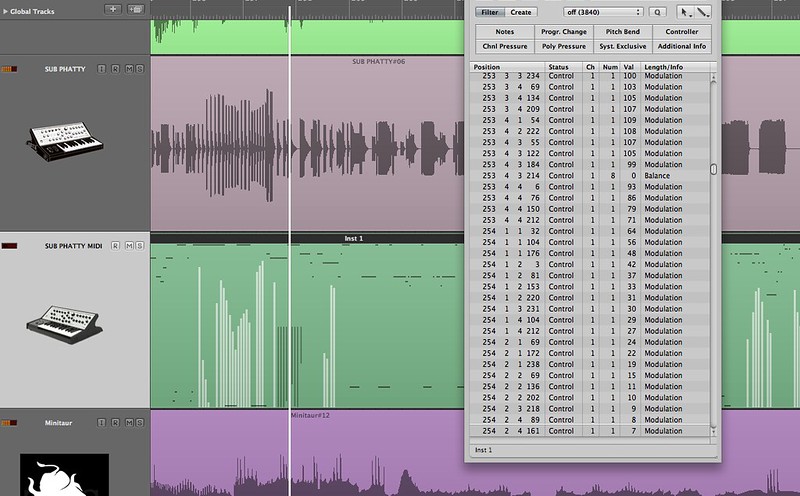
The Event list is displaying Modulation and Control coming in during recording but even so these dial movements do not actually happen again during PLAY back ~ Then if I put this recorded MIDI onto an external Midi track to route it back to SubPhatty I am not getting this to work! User Error?
re: USB vs DIN
I have used USB to connect directly to Mac for everything ~ all FW updates and Computer Editor communications.
The only time I must enable USB & DIN Out/IN is when I'm using SubPhatty to control another external synth or when running SubPhatty from a sequencer.
Previously reported: PROBLEM-- CAN NOT turn or click LFO RANGE and WAVE MOD DEST dials with mouse
Clicking doesn't work but I am getting these to respond with the trackball on Mighty Mouse
----
Amos and Salvatore ~ to follow up - do we have not any other beta testers running Logic?
Logic is still crashing on my Logic Installation Machine 10.6.8 when I try to launch Logic when Standalone is already running and vice versa ~ trying to launch Standalone APP, it will crash if Logic is already running. I copied the text from a crash report in Finder Dialog to send to you but is it in fact useful? ...or if you prefer should I seek out the actual Crash Logs somewhere in file directory and send them?
Since this is the case, that can't run both APP and AU simultaneously ~ I generally use the AU as an Audio FX insert on the channel strip of a MIDI track when I'm working in Logic. Knobs respond and move on screen and SubPhatty while recording, when I turn off MIDI filtering in Logic:
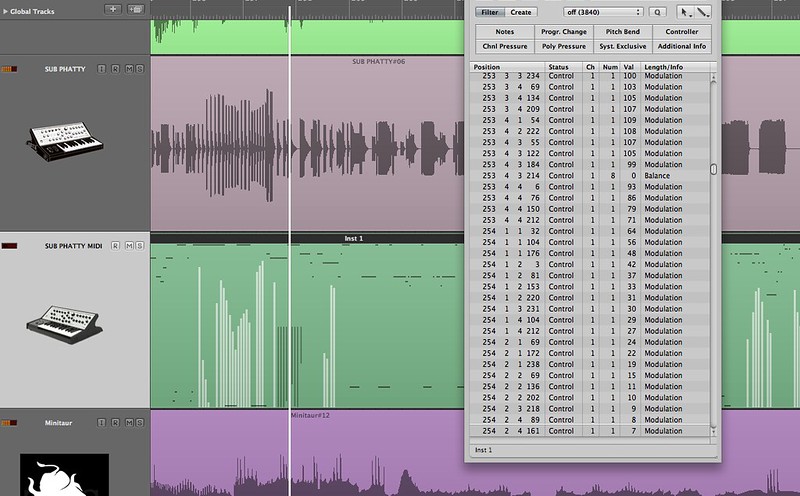
The Event list is displaying Modulation and Control coming in during recording but even so these dial movements do not actually happen again during PLAY back ~ Then if I put this recorded MIDI onto an external Midi track to route it back to SubPhatty I am not getting this to work! User Error?
re: USB vs DIN
I have used USB to connect directly to Mac for everything ~ all FW updates and Computer Editor communications.
The only time I must enable USB & DIN Out/IN is when I'm using SubPhatty to control another external synth or when running SubPhatty from a sequencer.
Previously reported: PROBLEM-- CAN NOT turn or click LFO RANGE and WAVE MOD DEST dials with mouse
Clicking doesn't work but I am getting these to respond with the trackball on Mighty Mouse
Last edited by misterpete on Mon Jul 08, 2013 1:27 pm, edited 1 time in total.
Please Call Me, PETE
https://petedako.bandcamp.com/music
"Mr. Pete" at ModWiggler @petedako on Twitter,
Bandcamp & all the other platforms
https://petedako.bandcamp.com/music
"Mr. Pete" at ModWiggler @petedako on Twitter,
Bandcamp & all the other platforms
-
nofuturenocore
- Posts: 103
- Joined: Thu May 23, 2013 4:16 pm
Re: Sub Phatty beta firmware - final bug roundup
Amos wrote:thank you bandmasta and nofuturenocore -- your reports are very helpful!
I will check this USB thing carefully.
Thanks to you Amos and all the Moog Team too, best ASS I've ever seen in music gear sale. Thumbs up !
- misterpete
- Posts: 392
- Joined: Wed Oct 26, 2011 9:16 am
Re: Sub Phatty beta firmware - final bug roundup
yes -- have i told you lately that i LOVE you? — despite any bugs the SubPhatty continues to amaze - first time ... every time
What are you all using for an INIT patch? — the silent setting described in manual?
Would be nice to have a place to upload sounds to share with users — are we sharing sounds on KnobTweak yet?Thanks to you Amos and all the Moog Team too, best ASS I've ever seen in music gear sale. Thumbs up !
What are you all using for an INIT patch? — the silent setting described in manual?
Please Call Me, PETE
https://petedako.bandcamp.com/music
"Mr. Pete" at ModWiggler @petedako on Twitter,
Bandcamp & all the other platforms
https://petedako.bandcamp.com/music
"Mr. Pete" at ModWiggler @petedako on Twitter,
Bandcamp & all the other platforms
-
nofuturenocore
- Posts: 103
- Joined: Thu May 23, 2013 4:16 pm
Re: Sub Phatty beta firmware - final bug roundup
Hello ,
Something that would be great is to have for each CC the name of the corresponding control, this would be very helpful for mouse automation.
I saw that there is actually some of the CC that have a name ( Example: Pitch bend ) and other that have a name but not the same as the Sub Phatty (Example: OSC 2 Freq named as Effect Control 2).
Have all of them as they are written on the Sub Phatty would be really helpful for easier and faster access.
Thanks.
Something that would be great is to have for each CC the name of the corresponding control, this would be very helpful for mouse automation.
I saw that there is actually some of the CC that have a name ( Example: Pitch bend ) and other that have a name but not the same as the Sub Phatty (Example: OSC 2 Freq named as Effect Control 2).
Have all of them as they are written on the Sub Phatty would be really helpful for easier and faster access.
Thanks.
- misterpete
- Posts: 392
- Joined: Wed Oct 26, 2011 9:16 am
Re: Sub Phatty beta firmware - final bug roundup
see: MIDI OPERATIONS & CHARTS starting on page 38 of the SubPhatty manual
nofuturenocore wrote:Hello ,
Something that would be great is to have for each CC the name of the corresponding control, this would be very helpful for mouse automation.
I saw that there is actually some of the CC that have a name ( Example: Pitch bend ) and other that have a name but not the same as the Sub Phatty (Example: OSC 2 Freq named as Effect Control 2).
Have all of them as they are written on the Sub Phatty would be really helpful for easier and faster access.
Thanks.
Please Call Me, PETE
https://petedako.bandcamp.com/music
"Mr. Pete" at ModWiggler @petedako on Twitter,
Bandcamp & all the other platforms
https://petedako.bandcamp.com/music
"Mr. Pete" at ModWiggler @petedako on Twitter,
Bandcamp & all the other platforms
Re: Sub Phatty beta firmware - final bug roundup
MAJOR UPDATE -- firmware v1.3.0
edit:this is experimental - USE AT OWN RISK -- there will probably be a further update after testing...
http://www.moogconnect.net/downloads/su ... _1_3_0.syx
NEW IN THIS VERSION - All of the Level controls in the MIXER section have been changed from Linear to Audio (log) taper.
Several of you have noticed that the oscillators, noise, and external input signals have been sounding overdriven even with the mixer Level knobs below halfway... in fact the sound didn't start getting clean and uncolored until the Level knobs were at 2 or so.
There was a reason for this - effectively, the level controls were linear when they should have had a more exponential response, in keeping with the way loudness is perceived. In simple terms, the signal was getting loud too fast as you turned up the level knobs.
SO -- this is all changed for the better in the new firmware, but I added a conversion so that your saved presets should have exactly the same levels as they did in the old firmware. Please listen carefully.
Cheers,
Amos
edit:this is experimental - USE AT OWN RISK -- there will probably be a further update after testing...
http://www.moogconnect.net/downloads/su ... _1_3_0.syx
NEW IN THIS VERSION - All of the Level controls in the MIXER section have been changed from Linear to Audio (log) taper.
Several of you have noticed that the oscillators, noise, and external input signals have been sounding overdriven even with the mixer Level knobs below halfway... in fact the sound didn't start getting clean and uncolored until the Level knobs were at 2 or so.
There was a reason for this - effectively, the level controls were linear when they should have had a more exponential response, in keeping with the way loudness is perceived. In simple terms, the signal was getting loud too fast as you turned up the level knobs.
SO -- this is all changed for the better in the new firmware, but I added a conversion so that your saved presets should have exactly the same levels as they did in the old firmware. Please listen carefully.
Cheers,
Amos
Last edited by Amos on Mon Jul 08, 2013 7:05 pm, edited 2 times in total.
-
IgorCristo
- Posts: 235
- Joined: Thu Mar 29, 2012 3:03 pm
Re: Sub Phatty beta firmware - final bug roundup
Hi Amos! Thank you for this new update!!
I just have to ask you a question: presets made in the Editor will really sound the same as before????
If they don't I'll have to share my sounds again.....
Just this simple question!

Cheers!
I just have to ask you a question: presets made in the Editor will really sound the same as before????
If they don't I'll have to share my sounds again.....
Just this simple question!
Cheers!
Last edited by IgorCristo on Mon Jul 08, 2013 7:10 pm, edited 1 time in total.
Moog Minimoog Voyager Performer Edition and Little Phatty Stage II | Elektron Analog Four and Analog Rytm | Mutable Instruments Ambika | Korg Minilogue
Re: Sub Phatty beta firmware - final bug roundup
Presets sound louder (more distorted) to me after upgrading to 1.3.0Amos wrote:MAJOR UPDATE -- firmware v1.3.0
http://www.moogconnect.net/downloads/su ... _1_3_0.syx
NEW IN THIS VERSION - All of the Level controls in the MIXER section have been changed from Linear to Audio (log) taper.
Several of you have noticed that the oscillators, noise, and external input signals have been sounding overdriven even with the mixer Level knobs below halfway... in fact the sound didn't start getting clean and uncolored until the Level knobs were at 2 or so.
There was a reason for this - effectively, the level controls were linear when they should have had a more exponential response, in keeping with the way loudness is perceived. In simple terms, the signal was getting loud too fast as you turned up the level knobs.
SO -- this is all changed for the better in the new firmware, but I added a conversion so that your saved presets should have exactly the same levels as they did in the old firmware. Please listen carefully.
Cheers,
Amos
But with this version the stand alone editor won't work anymore! It shows hardware disconnected in the librarian (tries to load for a few seconds then I get this message). Note that I can see the version and the SP data in the pref windows (not as bad as the vst version so).

