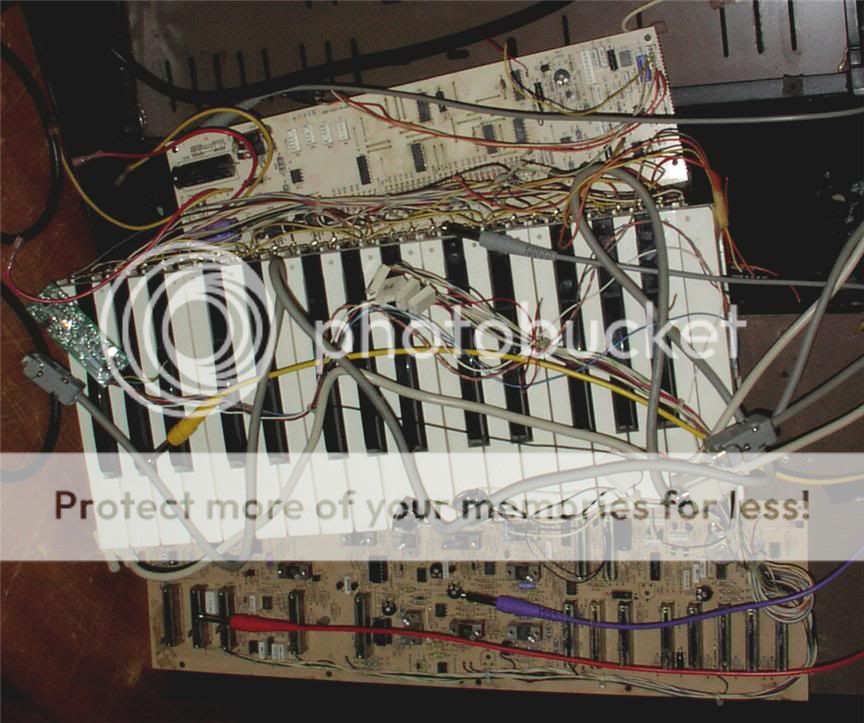When I power on the patch display shows :1 and the edit led is permanently lit.
The rotary knob display is blank until I spin the knob, it goes through a few random numbers before sticking on some random characters.
All the membrane buttons are dead and there is no audio coming out.
Now the good bit. I'm no electronics genius but I thought I'd get inside, I've checked the rail voltages, all OK. Removed, cleaned all connectors etc, checked for any obvious signs of component failure etc.
If I pull out the IC U18 on the digital board and power on it's all working again with the exception of the rotary wheel, I can go through the presets, all the membrane switches are active and there's audio out again, so I replaced U18 with a brand new 74LS125N to no avail, back to the original problem.
Also, if I remove only U17 on the digital board it all comes back to life as above but there's no audio.
I'm hoping someone may read this and have an "aha!" moment and may be able to offer some further advice, if so it'll be greatly appreciated.