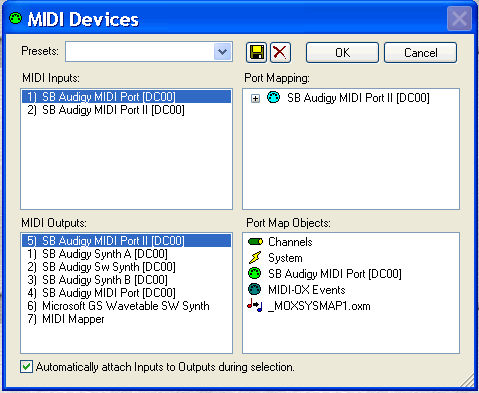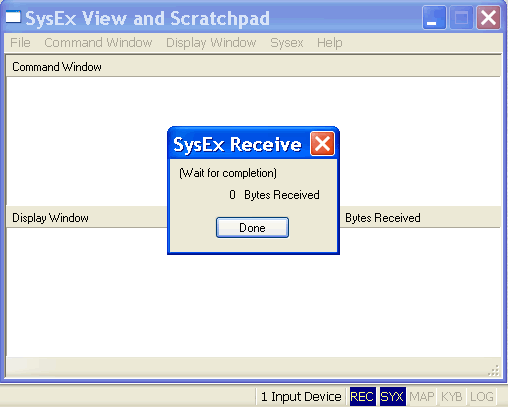I just got my electric blue yesterday. I would like to help everyone out that has been requesting a downloadable version of the EB presets. If anyone can tell me a quick step by step, I'll try to do it tonight or tomorrow. I have a sound blaster audigy platinum card with midi. I have midi-ox installed. Thanks,
Shiftdelete
How do I get back original preset banks?
-
shiftdelete
- Posts: 9
- Joined: Fri Jul 22, 2005 3:19 am
- Location: Cape Coral, FL
-
Boeing 737-400
- Posts: 684
- Joined: Sun Aug 03, 2003 12:16 am
- Location: Oxford, UK
-
thebedroom
- Posts: 83
- Joined: Sun Nov 28, 2004 7:20 pm
-
shiftdelete
- Posts: 9
- Joined: Fri Jul 22, 2005 3:19 am
- Location: Cape Coral, FL
Ok, this is my first time using MIDI, so I may be a little slow. I have a midi cable plugged into the Voyager MIDI Out port. This port has been turned "On" in the master menu, and I have set it to Channel 1.
The midi cable is plugged into an adapter that converts standard midi into mini 5 pin midi on Sound Blaster Audigy cards. I have the midi cable and adapter going into the Audigy "Midi In" port.
Now, in Midi-ox, i have pretty much the default options. I've made sure Pass Sysex is on, and went to Sysex, and chose "receive manual dump". It looks ready to recieve, and I go to the voyager, and tell it to send all presets, however, no data is ever transferred.
I think the midi-ox software needs to be configured more possibly? I tried to check midi devices and input / output devices, but it's very confusing. Any ideas? thanks in advance,
-Shiftdelete
The midi cable is plugged into an adapter that converts standard midi into mini 5 pin midi on Sound Blaster Audigy cards. I have the midi cable and adapter going into the Audigy "Midi In" port.
Now, in Midi-ox, i have pretty much the default options. I've made sure Pass Sysex is on, and went to Sysex, and chose "receive manual dump". It looks ready to recieve, and I go to the voyager, and tell it to send all presets, however, no data is ever transferred.
I think the midi-ox software needs to be configured more possibly? I tried to check midi devices and input / output devices, but it's very confusing. Any ideas? thanks in advance,
-Shiftdelete
-
Boeing 737-400
- Posts: 684
- Joined: Sun Aug 03, 2003 12:16 am
- Location: Oxford, UK
Firstly the midi cable will have two jacks on it. You'll have to connect the midi out on the Voyager to the midi in cable.
In MidiOX make sure the midi device is configured, usually selecting (whatever the make of the card is) UART for both the input and output.
I can't remember exactly what I did to get it to work.
In MidiOX make sure the midi device is configured, usually selecting (whatever the make of the card is) UART for both the input and output.
I can't remember exactly what I did to get it to work.
-
shiftdelete
- Posts: 9
- Joined: Fri Jul 22, 2005 3:19 am
- Location: Cape Coral, FL
Yeah mine shows up with a bunch of sound blaster stuff. And it does have midi port 1 and midi port 2. I've tried various configurations with those in the midi device menu, but nothing really seems to transmit. I don't want try to send anything TO the voyager, with the risk of losing the presets. If anyone has any ideas that owns an Audigy card and uses midiox please let me know! thanks.
-
Boeing 737-400
- Posts: 684
- Joined: Sun Aug 03, 2003 12:16 am
- Location: Oxford, UK
-
shiftdelete
- Posts: 9
- Joined: Fri Jul 22, 2005 3:19 am
- Location: Cape Coral, FL